I still need further help for installing the NVIDIA driver properly for my geforce gt 730 gpu on my Ubuntu 20.04 machine, since all methods I tried have failed, I had no luck. It continues to give me this error even reverting to the ga kernel as @DanielT said:
- 17
3 Answers
With the combination of Nvidia drivers and kernels available from the Ubuntu 22.04 repos, I do not think you can do it.
I have a GT 730 as well and I have not been able to get it to run the Nvidia driver other than 340 on any Ubuntu newer than 20.04 with the GA kernel (currently 5.4.0-172-generic)
If I go HWE in 20.04, I can not get it to work, nor can I get it to work in 22.04.
+------------------------------------------------------+
| NVIDIA-SMI 340.108 Driver Version: 340.108 |
|-------------------------------+----------------------+----------------------+
| GPU Name Persistence-M| Bus-Id Disp.A | Volatile Uncorr. ECC |
| Fan Temp Perf Pwr:Usage/Cap| Memory-Usage | GPU-Util Compute M. |
|===============================+======================+======================|
| 0 GeForce GT 730 Off | 0000:01:00.0 N/A | N/A |
| 33% 27C P12 N/A / N/A | 43MiB / 2039MiB | N/A Default |
+-------------------------------+----------------------+----------------------+
OS: Ubuntu 20.04.6 LTS x86_64
Host: M11AD
Kernel: 5.4.0-172-generic
Uptime: 6 mins
Packages: 2067 (dpkg)
Shell: bash 5.0.17
Terminal: /dev/pts/0
CPU: Intel Pentium G3220 (2) @ 3.000GHz
GPU: NVIDIA GeForce GT 730
Memory: 246MiB / 7885MiB
This is what flashed on the screen before login when I tried the 470 driver.
Research by @mchid unearthed that the particular version of the card I have, namely PCI Device ID 0x0f02, is known not to work with the 470 driver; other versions may.
I would love to be proven wrong.
- 23,641
- 15
- 70
- 122
-
2Comments have been moved to chat; please do not continue the discussion here. Before posting a comment below this one, please review the purposes of comments. Comments that do not request clarification or suggest improvements usually belong as an answer, on [meta], or in [chat]. Comments continuing discussion may be removed. – Thomas Ward Mar 04 '24 at 16:24
Your installation error is because you did not remove the HWE kernel. nvidia-340 will not work with 5.15.0-67-generic. It will only work with 5.4.0-172-generic, as I tested in a 20.04 Docker container. You need to have exactly one kernel installed, and no other kernels for the nvidia-340 driver to work. One line of dpkg: error: version '-' has bad syntax: revision number is empty appears for each kernel version you have, and you have 3, which is 2 more than desired.
Furthermore 5.15.0-67-generic does not even exist in the repositories right now. The closest is 5.15.0-97-generic. Perhaps you forgot to run apt update for a long time, disabled automatic package list fetching, or installed a custom kernel. Anyway, since usual HWE removal steps didn't work for you, let's try something more forceful:
sudo -i
apt update
apt purge nvidia-340
dpkg --configure -a
apt upgrade
apt dist-upgrade
If the next step fails, don't reboot until you do apt install linux-generic
dpkg --get-selections | cut -f1 | grep '^linux-[^:]*[[:digit:]]' | xargs apt purge
apt install linux-headers-5.4.0-172 linux-headers-5.4.0-172-generic linux-image-5.4.0-172-generic linux-modules-5.4.0-172-generic linux-modules-extra-5.4.0-172-generic
apt install nvidia-340
- 4,594
-
-
@DaviSN The
dpkg --g[...] purgestep will delete all the kernels. Then the next step will install the exact version you need – Daniel T Mar 04 '24 at 04:43 -
I found that network does not work with 5.4.0-172-generic, so how can I fix this? – Davi SN Mar 04 '24 at 04:44
-
@DaviSN Idk about your network. You can't have any other kernels installed if you want your Nvidia driver working. And for your network problem, you can ask another question after you get your Nvidia working – Daniel T Mar 04 '24 at 04:45
-
in order for me to install the nvidia driver on the kernel I said above, I will need to fix this problem since network works on 5.15.0-67-generic. Can you help me? – Davi SN Mar 04 '24 at 04:52
-
-
You haven't given any details about which network driver, whether it's WiFi or Ethernet, and what hardware, which you would provide in a new question. How did you download the network driver? If it was another computer, you can use that computer to communicate with AskUbuntu. If it came with the HWE kernel, you can use the LiveCD to connect to the network, and mount the hard disk as necessary – Daniel T Mar 04 '24 at 04:55
-
it's an wired ethernet connection, sorry for not providing enough details before – Davi SN Mar 04 '24 at 04:59
-
Please just click on the "Search on Ask Ubuntu..." box and enter the name of your driver (see
lshw -c networkand look fordriver=), or enter the name of your hardware device. Perhaps also add the desired kernel version or also try a search engine. We can't change the subject in a comments section from graphics to networking. Like OrganicMarble, I'm also logging off for the night. Searching is 80% of the time I take commenting and answering anyway. – Daniel T Mar 04 '24 at 05:06
Edit: if the following command returns a result for your GPU or VGA device, then this answer doesn't apply to you (use driver 390 instead of 470).
hwinfo --gfxcard | grep -i 0f02
According to the Nvidia website, the GeForce GT 730 should be using driver 470 (this does not apply to the GeForce GT 730 with PCI ID 0f02)
First, make sure your system is fully up to date or you will encounter issues:
sudo add-apt-repository restricted
sudo apt update
sudo apt dist-upgrade
Then reboot.
After a reboot, proceed with the installation:
sudo apt install --install-recommends nvidia-driver-470
When it's done, you will need to reboot to apply the changes.
- 43,546
- 8
- 97
- 150
-
1I just tried it, and it didn't work. A black screen came up before the login with the text "The Nvidia GeForce GT 730 GPU in this system is supported through the 390 legacy driver...The 470 driver will ignore this GPU" and it came up using nouveau. So it's pretty clear that driver doesn't support the GT 730 - it told me so! The source of your information appears to be incorrect. – Organic Marble Mar 04 '24 at 02:15
-
Until I see output from a working example, I maintain the best you do for that card is 20.04 GA kernel and 340 driver. – Organic Marble Mar 04 '24 at 02:18
-
1
-
@OrganicMarble This was the source. although it shows other 470 versions that date back to 2022. – mchid Mar 04 '24 at 02:58
-
@OrganicMarble Also here and the device PCI ID is also shown which might be the difference, idk. – mchid Mar 04 '24 at 03:08
-
1@OrganicMarble Okay yeah, it shows there is one GT 730 that's only supported by the 390 driver that has PCI ID = 0F02 – mchid Mar 04 '24 at 03:14
-
1Wow, I lucked out when I bought that card for $20 off ebay for testing!! Or not. – Organic Marble Mar 04 '24 at 03:29
-
1I had to look before bedtime - sure enough, it's "PCI Device ID 0x0f02" lol! So have an upvote. – Organic Marble Mar 04 '24 at 04:00
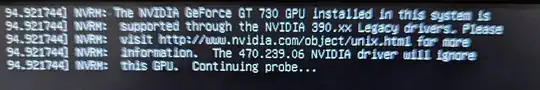
sudo ubuntu-drivers autoinstall? Also, we would need to know the methods you've already tried and a description of why they failed to know what the problem is and how to determine a solution. Thanks. – mchid Mar 03 '24 at 23:21'-'error might be https://askubuntu.com/q/969352/1004020 . Please [edit] and copy-and-paste the output ofls /boot ; cat /var/lib/dkms/nvidia-340/340.108/build/make.log– Daniel T Mar 04 '24 at 03:49