When I run sudo su or any other command with sudo this is the output
sudo: /etc/sudo.conf is world writable sudo: /etc/sudo.conf is world writable sudo: /etc/sudoers is world writable sudo: no valid sudoers sources found, quitting sudo: error initializing audit plugin sudoers_audit
When I try to fix using policykit,it gives me this output:
Error checking for authorization org.freedesktop.policykit.exec: GDBus.Error:org.freedesktop.DBus.Error.NoReply: Message recipient disconnected from message bus without replying
When I try systemctl status policykit, I get this:
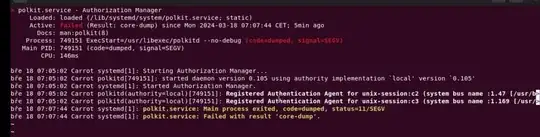
:~$ su passwd root
su: user passwd does not exist or the user entry does not contain
all the required fields
erko@Carrot:~$
– ERKO 901 Mar 18 '24 at 06:54sudoclosing one security weakness) direct logins cannot be used; but if enabled you can login as root just like any other system. Others methods (pkexecetc) can depend on product/release details you've not provided. – guiverc Mar 19 '24 at 05:58