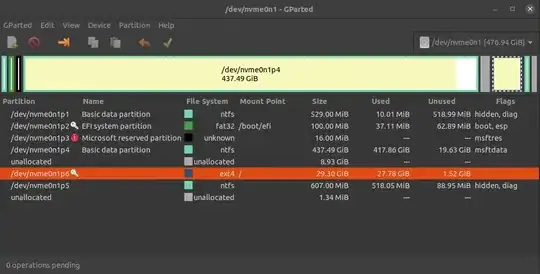The directory is 100% full. Is there any way to do this without using a bootable USB drive?
As you can see from the above image of GParted the drive does have some free unallocated space.
or alternatively make room in the directory. My /home directory is already mounted on a different drive.
I am also dual booting Windows 11 and it is installed on the same drive. It shouldn't cause any issues though.