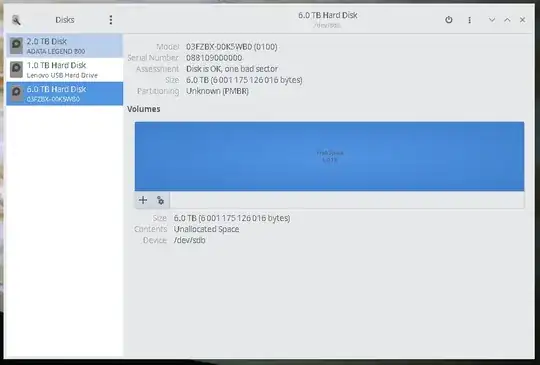I encrypted an external USB-HDD and it works like a charm, I can decrypt using the password when manually mounting or even automatically decrypt with using the proper settings to do so with using the enclosure I used to encrypt.
This can be perfectly done in the original USB-SATA enclosure I used to encrypt the HDD.
I have also reinstalled Ubuntu and even installed a newer Ubuntu version and the USB-HDD can be unlocked with ease when I use the original enclosure.
But, when I try to reproduce the decryption on a different enclosure (case), both with using the same OS I used to encrypt or a newer version of the Ubuntu OS, either gnome-disks and gparted detects the connected USB-HDD has an unrecognized partition and shows no data.
I don't know if the encryption is token based with using a hardware related key or something, but all I have tried so far (like: Decrypt LUKS partition without losing data) didn't work for me.
Update
The solutions provided in the comments works for unlocking the HDD when it is inside the original enclosure which was originally used to encrypt the data.
I succeeded mounting and unlocking the USB-HDD with using the recomendations from the comments below but only when using the original enclosure.
The problem remains when I try to move the HDD to a different USB-HDD case.
This is what I get in the terminal
geppettvs@AORUS:~$ udisksctl unlock -b /dev/sdb
Object /org/freedesktop/UDisks2/block_devices/sdb is not an encrypted device.
geppettvs@AORUS:~$
And this is how I see the HDD in gnome-disks
I am not sure if the case I used to encrypt the disk is part of the items used for encryption and it has a dependence, since I can only use the original USB-HDD case to unlock it.