I am using an Acer Aspire One netbook with no CD-disk drive, and would like to uninstall Ubuntu 12.04 LTS and install Windows XP in its place. The problem here is that I can't seem to find a program that can put the windows boot files on a USB drive from an ISO file. I have Ubuntu fully installed and have tried using unetbootin. When I tried booting from unetbootin I got a screen with a blue box that had the word "default" in it highlighted. underneath the box there was a countdown that said "will boot from default in 10" after the countdown finished the number would revert to ten and nothing would happen. Can someone tell me another program that would be useful for this please?
-
I'd re-download your iso as it might be bad. – philipballew Jun 15 '12 at 03:32
-
1I don't think XP was made to be bootable from Live USB.However this method works for Windows 7, format the Pen Drive (ntfs/ fat) with Gparted (Install from software centre) and make it bootable by selecting BOOT Flag from >> Partition menu >> manage flags >> tick boot on the menu. Then extract the XP iso image to pen drive , Try booting Now. P.S.-- It is an off-topic question . – atenz Jun 15 '12 at 04:54
-
you should mention that the usb drive needs to be formatted in NTFS. for those of us that dont know those things. it took me a while to figure it out. – Oct 16 '12 at 18:55
4 Answers
Create a bootable Windows XP USB drive:
Download "ms-sys"
Install it.
Partition your USB drive to NTFS.
Now copy the files from your Windows XP ISO to the USB drive
Copy the Windows XP mbr to the USB drive
ms-sys -m /dev/sdX
Replace sdX with the number of your usb hard drive (for example: sda5).
After that, backup your data, then format your drive to NTFS from your Live USB.
You can now install Windows XP through the USB.
- 2,916
-
But the OP has already mentioned the absence of CD disk drive from his H/W. – atenz Jun 15 '12 at 04:58
-
-
Well , if OP formats to NTFS from Ubuntu live USB , then from where will OP will be able to create a LIVE XP Drive. I will suggest OP not to format untill he finds valid solution.Or untill he has two Pen Drives ( one as Ubuntu Live and another one his Trail case of XP), atleast he will have an OS backup. – atenz Jun 15 '12 at 05:11
-
-
You mention that there are several guides to creating a Windows XP LiveUSB online. It would be more helpful if you picked one that had instructions on how to do it through Ubuntu and summarized its steps in your answer. – Knowledge Cube Jun 15 '12 at 05:19
-
I have added instructions to create a bootable USB installer for WinXP – upapilot Jun 15 '12 at 06:12
-
2Since you can't install ms-sys from the repos anymore, you might want to install/use the mbr program.
sudo apt-get install mbr
sudo install-mbr -i n -p D -t 0 /dev/sdX
– teeks99 Oct 05 '12 at 20:24
Creating a bootable USB installer for Windows on Ubuntu
Edit: Windows XP doesn't seem to be supported by WinUSB. This method works fine for Windows Vista and up. See here for a different method that works with Windows XP.
WinUSB automates the process of creating a bootable USB stick from a Windows installation disk or .iso file. You can install it either from the .deb package provided on the homepage or through a PPA:
sudo add-apt-repository ppa:colingille/freshlight
sudo apt-get update
sudo apt-get install winusb
The GUI should be straightforward and easy to use:
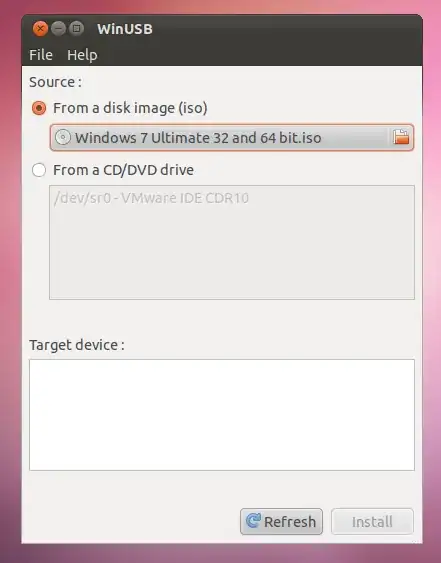
- 21,393
-
2
It seems that WinUSB doesn't work for XP: "Supported images: Windows Vista, Seven, 8 installer for any language and any version (home, pro...) and Windows PE."copied from another comment – Anwar Sep 23 '12 at 14:07
If you're trying to install Windows XP, you shouldn't need to "uninstall" Ubuntu. You can just install Windows XP. (You'll lose all your Ubuntu files, but I'm sure you know that.)
Installing Windows XP is another matter, and doesn't belong in askubuntu.com.
- 1,989
Unless you have a modified SETUPLDR.BIN, it won't work from USB.
Needed:
Modified SETUPLDR.BIN
special stuff in the bootsector of the partition (use ms-sys).
Modified copy of txtsetup.sif copied to the root level
NTDETECT.COM copied to root level
WinUSB does not do this, UNetBootin does not do this, the diskpart tutorial does not do this, WinToFlash does not do this, and bit-banging the iso onto the device with dd does not do this.
Rufus does this. However, it is a Windows-only utility (that is unsupported by Wine), so follow the tutorial here (the big post):
https://superuser.com/questions/99478/make-a-bootable-usb-to-install-windows-xp-from-linux
Though I suppose you could share your target drive to VirtualBox, go through the first part of the installer, and then, instead of rebooting, shutdown the VM. Then turn the computer off and actually boot into the hard drive.
I think that would work because Windows does not become specific to a given hardware configuration until the second phase, I believe.
You see, if you did the whole installation from VirtualBox, Windows would be configured for VirtualBox's emulated hardware platform, not your real hardware.
The method of loading the whole iso into memory and booting it usually results in a blue screen at some point. If you really want to do that method, see this: http://diddy.boot-land.net/firadisk/files/win_iso_install.htm
- 101