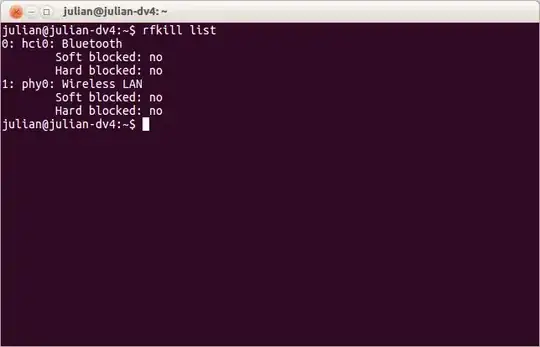Yesterday I installed Ubuntu 12.04 for the first time (I've always been a Windows user) as I was at the office and I had the Ethernet connected.
At home I only use WI-FI. When I started Ubuntu it didn't connect or try to connect with any network.
By google, I found the command rfkill and these are the results:
0: hci0: Bluetooth
Soft blocked: no
Hard blocked: no
1: brcmwl-0: Wireless LAN
Soft blocked: no
Hard blocked: no
2: dell-wifi: Wireless LAN
Soft blocked: yes
Hard blocked: yes
3: dell-bluetooth: Bluetooth
Soft blocked: no
Hard blocked: no
Well, the WI-FI is blocked by hardware, so I tried the command rfkill unblock 2 and it didn't work. As I didn't know even my Broadcom model, I found lspci and the result for the WI-FI is:
0e:00.0 Network controller: Broadcom Corporation BCM4312 802.11b/g LP-PHY (rev 01)
My laptop is a Dell Vostro 1520 with WinXP also installed. Thanks for the help!
PS: It also may help that when I enter System Settings > Network (it may be different, my Ubuntu is in Spanish) "Airplane Mode" is connected. When I try to unlock it, it goes to its original place after I close that window and open it again and when I reboot.
Update added from comment to an answer
The Broadcom "Additional Drivers" are turned on and enabled.