I messed with some (okay, many) codes in terminal trying to work on another issue. (Copying and pasting from other posts here.)
Now Ubuntu Software Center is not working at all. It closes and tells me Ubuntu 12.04 has an internal error but can not determine what it is.
I used this link to uninstall and reinstall Ubuntu Software Center. It did not change anything.
What I want more than anything in the world right now is to completely wipe out my current 12.04 and reinstall it fresh. I have made back ups of my files. I have the 12.04 desktop iso on my flashdrive, I know that it is my #2 key on my computer to kick it into the boot device (I use a Dell Inspiron Mini which has no F12).
But it is not working.
I think someplace I read about needing to Create A Start Up Disk but I am having a hard time finding a explanation simple enough for a 3 year old to follow that will help me do this WITHOUT the SOFTWARE CENTER which will not even open up.
PLEASE HELP. I just want my computer back and am so incredibly frustrated.
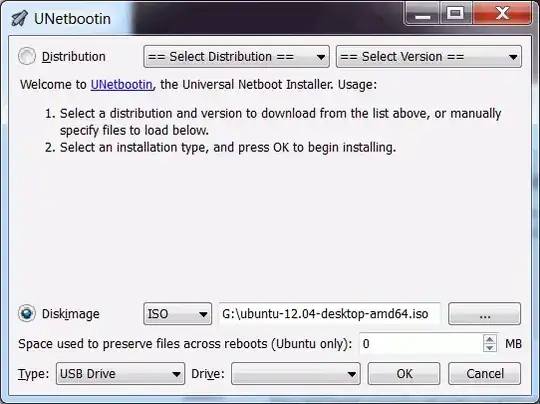
Reading package lists... Done Building dependency tree
– user69963 Jun 15 '12 at 23:38Reading state information... Done 0 upgraded, 0 newly installed, 0 to remove and 0 not upgraded.