I just installed the Jon Severinsson ffmpeg PPA, and I cant watch any video and get audio only, I get a need extra plugins needed install? and then packaged dependencies could no be resolved . Here are the screenshots, any help?
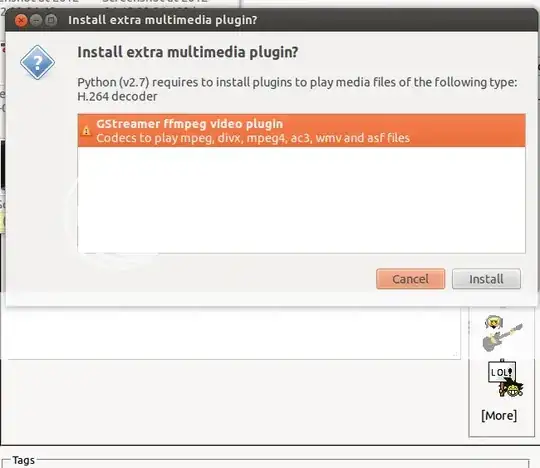
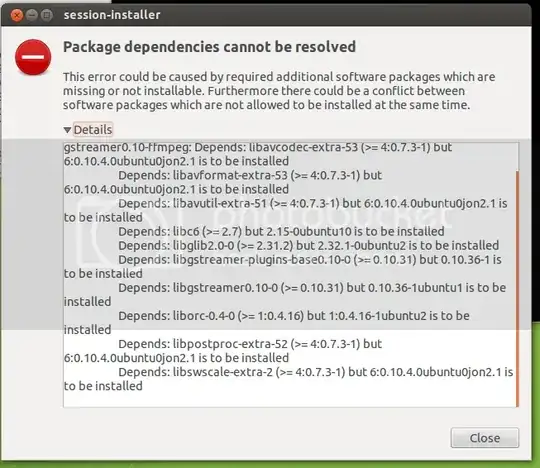
I just installed the Jon Severinsson ffmpeg PPA, and I cant watch any video and get audio only, I get a need extra plugins needed install? and then packaged dependencies could no be resolved . Here are the screenshots, any help?
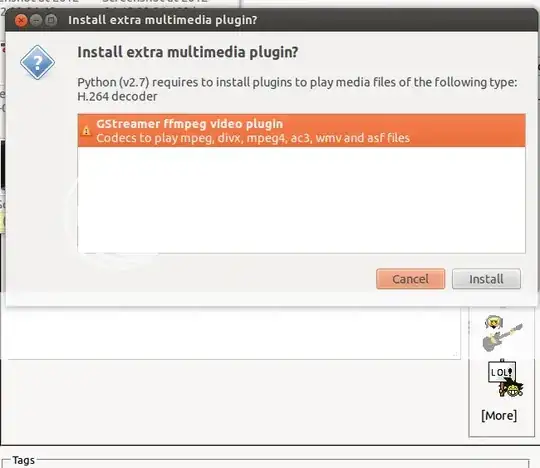
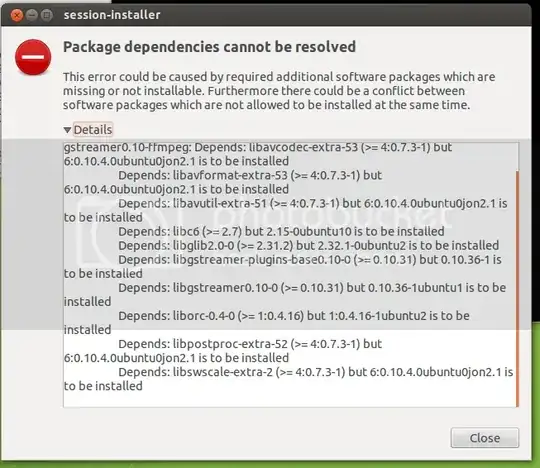
Jon Severinson's ffmpeg is NOT Ubuntu's ffmpeg!
Last year, some of the ffmpeg developers split off and started their own version ("fork") of ffmpeg, called libav. For various reasons, Ubuntu ended up choosing libav as the version to include in Ubuntu 12.04. See this question for more info.
Both ffmpeg and libav are actively developed, in parallel, right now. Jon's PPA contains the latest original ffmpeg packages, not the libav ones (which are in the official Ubuntu repository)
Both sets of packages have different, incompatible and confusing versioning schemes -- and this is a problem because they also share some of the same components, dependencies, etc. due to their shared heritage. libav 0.8.x is as "new" as ffmpeg 0.10.x!
Right now, Ubuntu applications are set to depend on the libav versions of software.
But when you install Jon's ffmpeg, Software Center/apt gets confused because the audio/video player needs dependencies, but different versions of those are already installed!
Bottom line: if you install Jon's ffmpeg, you have to be prepared to separately install or build from source your preferred audio/video players. ffmpeg and libav cannot co-exist on an Ubuntu installation at this time (unless you install one of them manually).
So, unless you need some particular feature only implemented by ffmpeg, stick to libav since it's the officially supported fork and is as new and actively developed as ffmpeg.
gstreamer0.10-ffmpeg fails with this, just because of the difference in version numbering. But yes, I agree someone (if not Jon) should look into providing common packages/frameworks that won't break if ffmpeg is installed.
– ish
Jun 16 '12 at 13:46
Getting the real ffmpeg to work right is simple:
See this solution -- and it auto-updates using the Jon Severinsson PPA.
@izx correctly points out that ffmpeg can not coexist with libav, but the advice in his last bullet, "...stick to libav since it's the officially supported fork and is as new and actively developed as ffmpeg," may not be best. At least in Precise, I find the real ffmpeg superior.
The answer to your question, @Gabriel Rojas (cc @nitstorm, @Eliah Kagan), is that one can not simply add the ffmpeg repo and update. The train wreck shown in the OP is to be expected if this is done. Instead, libav must first be purged, THEN the real ffmpeg can be installed, and should work without error. See the above link for step-by-step commands.
Since doing this a couple days ago, have pushed the new ffmpeg hard -- and found it flawless.
Last activity here was some time ago, but this thread comes up high in the search rank so wanted to update with a solution that works.
Ctrl+Alt+T) and runsudo apt-get updatefollowed bysudo apt-get install gstreamer0.10-ffmpeg, then edit your question to include all the text starting on the line where you entered that second command, this will present technical information about what went wrong in a more complete and readable manner. After pasting it into your post, you should select it and use the<$>tool in the editing toolbar so that it is formatted correctly. (When you run thosesudo ...commands, and you enter your password, you won't see any change; that's OK.) – Eliah Kagan Jun 16 '12 at 00:35