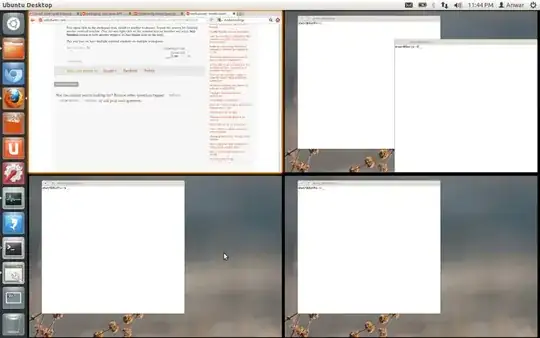In former releases of Ubuntu, one could easily have an independent Terminal Window open in each workspace. For example, One could be used for editing program code, another compiling and linking and a third one for testing, each in it's own workspace.
But In Ubuntu 12.04, it seems that each workspace can only contain another but different application ?