How do I fix this problem?? I have been getting it for days now and it is really annoying me! :'(
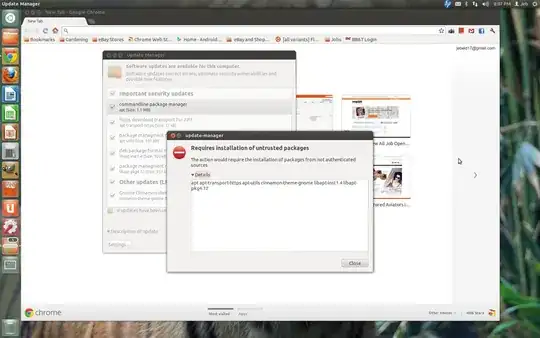
- 1,872
-
Please either link to a larger picture or run this from a terminal and paste the errors sudo apt-get update && sudo apt-get upgrade – 23 93 26 35 19 57 3 89 Jun 19 '12 at 09:10
2 Answers
I had to change the download Server to a different one. This can be done by clicking on settings in the Update Manager and choosing "Download from:" from the "Ubuntu Software" tab. You can then say "other" and select the server of your choice. Once finished, authenticate, click "close", then click "Check". Now you can install your updates fine :)
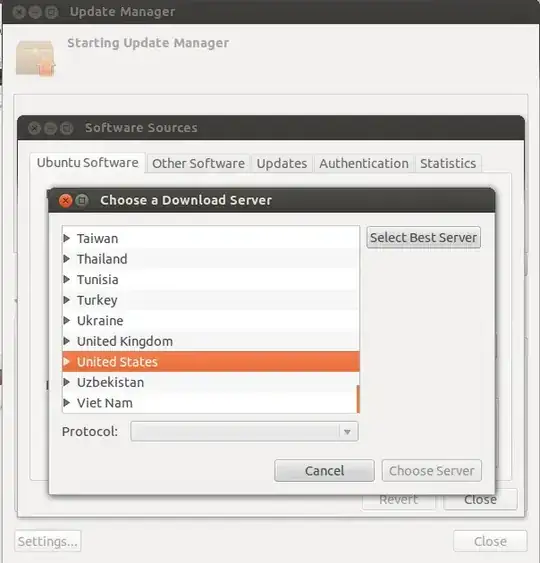
- 458
-
2Thanks Canonical, you just doomed your target audience to be stuck without updates for, well... forever, until they figure out or are notified how to fix the problem. – Jebeld17 Jun 19 '12 at 00:26
After selecting a server you will still get an error unless you click the "Check" button on the "Update Manager" window.
Also since many mirror servers will be listed on the "Choose a Download Server" window you can click the "Select Best Server" button to have Ubuntu determine the best mirror server. When you get back to the "Update Manager" window click the "Check" button to reload a list of packages. The freshly downloaded list of packages will be error free.
- 31
-
More recent versions of update-manager reload the package list automatically. – Bobble Jul 22 '14 at 09:36