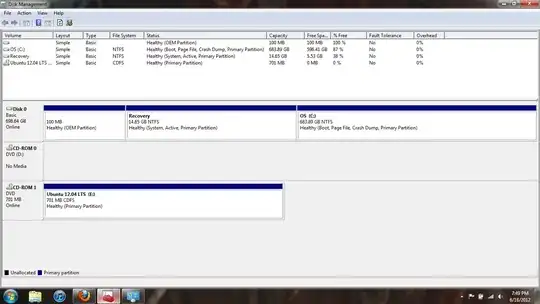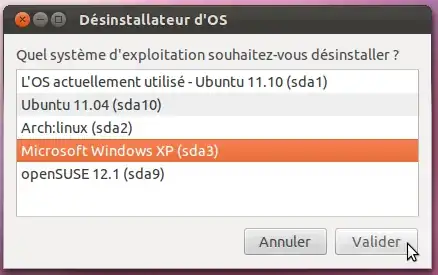I wish to remove Ubuntu and I'm not quite sure how. I know it has something to do with partitions. I have 3 partitions. 1. OS [683 GB] 2. Recovery [14 GB] 3. Ubuntu 12.04 LTS (E:)
I know it says Ubuntu but when I installed Ubuntu I think I put 14 gigabytes for it so I think its the recovery one but I'm not sure. I could have sworn I put more than 700 megabytes for it.
I have googled this and I can't seem to find an answer. Any help would be nice.