Possible Duplicate:
how can i give other drives and partitions short, meaningful names (in nautilus)?
I've got two Windows drives next to the Ubuntu drive, they are called XXXGB Filesystem, where XXX is a size (80 and 329). How can I change their names to Windows and Data. I don't care, they are called strangely in /media folder, although it would be nice to know where can I change it too and how may I disable to show a system drive, that shouldn't be visible at all.
How it is now:

How it should look like:

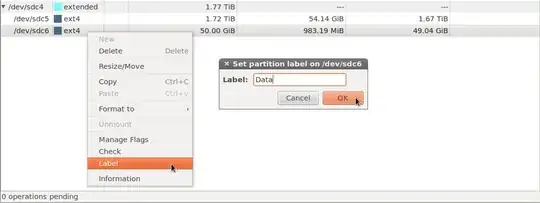

Create a file: 99-hide-some-disks.rules
Insert the following line to the file:
KERNEL=="device name", ENV{UDISKS_PRESENTATION_HIDE}="1", where device name is sdaX or hdX
Copy the file to /etc/udev/rules.d
Reboot computer, now the drive from a file is invisible (you can still mount it by hand only)
Thank you.
– Benjamin Jun 19 '12 at 18:37alt+f2 and find gpartednot work for me, instead I usesudo gpartedfrom console. – mrgloom Mar 11 '17 at 09:48e2labelwill not change the label (and won't even report an error, which is confusing). – Sridhar Sarnobat Jul 18 '17 at 21:36e2labelworked flawlessly. I renamed label with mounted drive. – loved.by.Jesus Jul 24 '19 at 11:58