I installed Ubuntu 12.04 LTS on a hard drive, and after that on a different partition on the same hard drive with windows7. In both cases, after Ubuntu finished installing, the computer reboots, and it boots automatic into window7, without any boot menu to select the OS. So, How can I make my bootloader to see both windows and Ubuntu?
Asked
Active
Viewed 4,702 times
5
-
if you installed windows 'after' ubuntu, you need to restore grub. Windows doesn't honour non Windows OS. If u did it the other way, pressing and holding shift during boot should show up Grub, where you can select OS. – Mahesh Jun 21 '12 at 06:48
2 Answers
3
The GRUB Bootloader is missing. Follow these steps to reinstall GRUB.
- Make a new Ubuntu live CD and boot from it.
Install
boot-repairusing these commands:sudo add-apt-repository ppa:yannubuntu/boot-repair sudo apt-get update sudo apt-get install -y boot-repair boot-repair
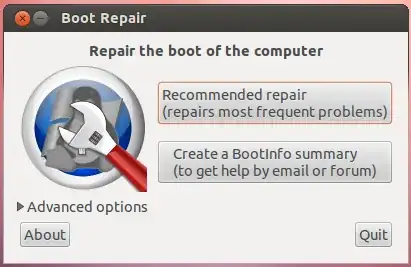
Click "Recommended repair". This will reinstall GRUB in the adequate disk(s). Then reboot.
wjandrea
- 14,236
- 4
- 48
- 98
Emerson Hsieh
- 6,900
1
Did you use a USB to install Ubuntu? A common problem recently is that grub has been installed to the USB drive, and Ubuntu will not boot without booting the USB, so test that. If this is the case then have a look at our guide on re-installing grub.
Have a look at this page on our website for more details.
Fernhill Linux Project
- 3,899