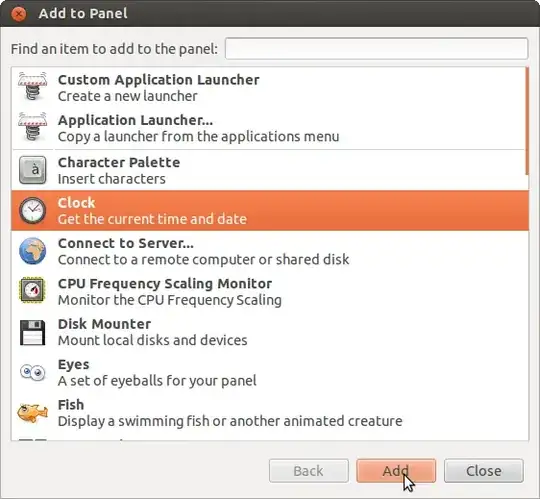I want to move the clock into the middle of Unity panel (U 12.04) to make it looks like in Luna OS. Anyone who can do it, share the way, please!
Thanks in advance.
Unlike the Gnome panel , it is not possible to right select and move applets on the Unity panel .
It is not possible to move clock into the middle of Unity panel. But in Gnome, you can move all the Applets to the middle of the screen. Hold you Altand press the right mouse button, once you get the drop down menu, click on move and drag it to the middle of the screen.

Or you can add a new clock applet, by holding you Alt, and pressing the right mouse button, click on add to Panel, and choose clock, then you can move it to the middle of the panel, like the way shown above.