Whenever I do any kind of file transfer using USB, whether to a USB stick, or with my Android phone, or anything else, it is ridiculously slow.
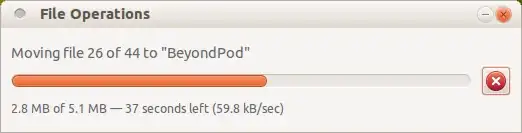
It says 59.8 KB/sec, which would be an awesome speed if this were 1991 and I was using a modem to dial up to my local BBS. Surely USB technology is better than that...? 37 seconds to move less data than the equivelent of 1 MP3 file?
Also, regardless of what it says about speed and time, the reality is much, much slower. I routinely see it say something like "37 seconds left" and have to wait for minutes. Sometimes, if I want to move large amounts of files, it can say it will take 8 hours or more.
Is this normal? My computer may not be the most awesome on the market, and about a year old, but it's an i5 with 4GB RAM and modern components, so surely this isn't the hardware's fault.
What can I do to get better USB data transfer performance?
Also, I did look at this question, but my newbie eyes don't see anything that look like an actual solution, just a lot of discussion about what transfer rates could or should be.
Update: As requested in the comments, I've generated a whole bunch of output from the command line, and put it on Ubuntu Pastebin. Please see it here.
I've also posted the output from lsusb -t with my Android phone connected (which is the device I am most concerned about getting reasonable speeds with).
Update 2: As requested in the comments, I removed everything except the mouse and keyboard, and then only attached one extra device at a time for testing. Here is some output from dd:
My Sony video camera:
$ dd if=/dev/zero of=/media/disk/testfile bs=128k count=800 conv=fdatasync
800+0 records in
800+0 records out
104857600 bytes (105 MB) copied, 6.00824 s, 17.5 MB/s
My Android phone:
$ dd if=/dev/zero of=/media/C3AD-13DC/testfile bs=128k count=800 conv=fdatasync
800+0 records in
800+0 records out
104857600 bytes (105 MB) copied, 52.357 s, 2.0 MB/s
The camera performed much better than usual, and while the phone wasn't as bad as it has been (about twice as fast as I've ever seen), it's still significantly slower than the camera.
hub 1-1:1.0: Cannot enable port 2. Maybe the USB cable is bad?several times in the kernel logs, could this be the reason? Do you have any external hubs or extenders? Are they powered or not? Finally, could you postlsusb -twhen (at least) one of the storage devices is connected? – taneli Jul 06 '12 at 19:16SAMSUNG File-Stor Gadget 0001seems to be giving write errors, which would indicate a hardware problem (either device or host), possibly further slowing down or introducing arbitrary delays to file operations. Does it work correctly with other computers? – taneli Jul 07 '12 at 10:14/media/mystorage, replace as appropriate. Typedd if=/dev/zero of=/media/mystorage/testfile bs=128k count=800 oflag=fdatasyncand when it ends, note the speed shown. Do the same with the phone, and note speed. Paste speeds here :) – ish Jul 12 '12 at 11:34dd: invalid output flag:fdatasync'` – Questioner Jul 12 '12 at 14:51conv=fdatasyncnot oflag. – ish Jul 12 '12 at 16:13