Is there a pomodoro app that's available for Ubuntu 12.04 that can be installed using sudo or from the package manager?
12 Answers
Tomate
If you have installed the program using the old ppa repository uninstall the old version first. If you use an Ubuntu-based distro, such as Mint, manually set the RELEASE variable to the Ubuntu version number, such as 16.04, rather than running the sed script bellow.
RELEASE=`sed -n 's/VERSION_ID="\(.*\)"/\1/p' /etc/os-release`
sudo wget -O- http://download.opensuse.org/repositories/home:/eliostvs:/tomate/xUbuntu_$RELEASE/Release.key | sudo apt-key add -
sudo bash -c "echo 'deb http://download.opensuse.org/repositories/home:/eliostvs:/tomate/xUbuntu_$RELEASE/ ./' > /etc/apt/sources.list.d/tomate.list"
sudo apt-get update && sudo apt-get install tomate-gtk
- 15,657
- 1,064
gnome-shell-pomodoro
For Gnome-shell. You can use this extension in GNOME shell for pomodoro indicator. It works out of the box in many distros, like Ubuntu 17.10 (which doesn't come with Unity anymore).
Old versions were installed through:
Current version that works on my Ubuntu 20 is install-able through apt:
sudo apt-get install gnome-shell-pomodoro
Homepage with instructions for installing on different OS distributions and versions: http://gnomepomodoro.org/
malev's pomodoro-indicator
For Unity. The pomodoro-indicator as referenced by the other answerer doesn't work straight out of the box. We first have to fix the icon so it appears on the Unity panel.
Follow the commands and hopefully it works for you:
wget https://launchpad.net/pomodoro-indicator/trunk/0.0.2/+download/pomodoro-indicator-0.0.2.tar.gz
wget https://launchpad.net/pomodoro-indicator/trunk/0.0.1/+download/pomodoro-indicator-0.0.1.tar.gz
tar xvf pomodoro-indicator-0.0.2.tar.gz
tar xvf pomodoro-indicator-0.0.1.tar.gz
cp -R pomodoro-indicator-0.0.2/* pomodoro-indicator-0.0.1/
cd pomodoro-indicator-0.0.1; gedit setup.py
In line 112, remove # from the following line:
#package_data = {"pomodoro": ["images/*.png", ]}
Save the file.
sudo python setup.py install
pomodoro-indicator
Pomodoro indicator will now appear in the Unity panel.
Reference
- 254
- 2
- 8
- 41,320
-
What would be a good way to have pomodoro-indicator auto-start with unity? – Ezequiel Muns Sep 25 '12 at 01:11
-
2
-
Thanks jokerdino. Do you think it's possible to run it in raring? If it's python it doesn't need to be compiled right? I tried apt-get but there doesn't seem to be a "raring" release. – Bleep Bloop Apr 29 '13 at 10:43
-
@faB no you don't use apt-get but download the source and install it from there. I haven't tested the answer for raring. So, I can't guarantee you much. – jokerdino Apr 29 '13 at 15:01
-
This answer worked for me, but Atareao's pomodoro-indicator is much easier to install, nicer looking, and has more features: http://askubuntu.com/a/587843/21900 – Gruzzles Feb 20 '15 at 17:28
-
pomodoro-indicatoras suggested by this answer works, but its extremely simple -- it has no way of setting up the length of breaks or work-periods, which is a pretty critical feature, in my opinion. – Apr 13 '15 at 19:24
Atareao's pomodoro-indicator
Having tried others, I recommend Atareao's Pomodoro Indicator App.
Why? It is simple, beautiful, configurable, has been tested in ubuntu 14.04, 14.10, 15.04, 16.04. It has a PPA and the developer is known for writing quality indicator apps such as my-weather-indicator.
My favourite thing is that the icon changes to reflect how much time is left. Here's a time-lapse screen capture I made:
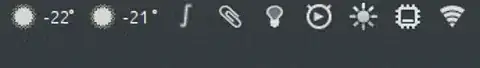
This is what the preferences look like (polar night gtk theme):
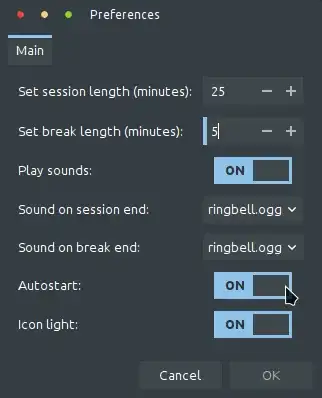
Installation: Copy and paste the following in the terminal:
sudo add-apt-repository ppa:atareao/atareao
sudo apt-get update
sudo apt-get install pomodoro-indicator
- 15,657
- 855
-
1Actually, the fact that you're able to see how much time left might be a big downside. Is there a way to disable that? – Apr 13 '15 at 19:25
-
Your answer is actually incomplete, does not explain how to actually add it to the Unity bar (hint: open dash, start typing 'indicator', it should show up). Also, IMO, it's not that great an app: you can't see how much time left even when hitting the icon or by any other means: that's useful info (for some of us - understand that @user89 has a different opinion: we should be able to choose).
Tomightymentioned above looks way superior to me. – Marco Massenzio Aug 02 '15 at 21:08 -
1I tried Tomighty on my Lubuntu 15.04 Vivid Vervet, looked horrid. Atareao's is way better and simple, it's installed to Accessories as "Pomodoro-Indicator". I'd like to stay with LXDE and this is the best solution so far for pomodoro applications – Hamman Samuel Sep 23 '15 at 21:12
-
1+1 for instantly set up program with a persistent indicator and autorun set up on install. Just install and go. No exact numbers are an additional pro, because they can be distracting. One flaw is lack of sound on my setup (Ubuntu 15.04, upgraded before), but it's the same with Tomate. – Ctrl-C Feb 24 '16 at 09:24
-
1@user390136 Pomodoro was invented with exactly that idea in mind. You should see the time easily. It's in the theory – Anwar Nov 21 '16 at 13:00
-
it required additional 302 MB to install pomodoro-indicator. seems too bloated for such a miniature app – Naz Apr 10 '18 at 20:07
-
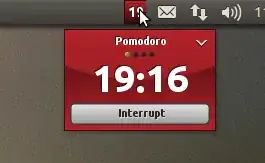
Download link <-- Link does not work (404)
Tomighty can't be installed from package manager (it's java applet), but it's my favorite because it has an indicator with countdown timer right on taskbar. The downside is that indicator background looks ugly when idle because of white background.
So I edited default png and filled it with ambiance background color. Save the image as "tomato-24.png" and put it tomighty's .jar file. https://i.stack.imgur.com/r1a5Z.png
- 412
- 1,064
TeamViz Lite (or Pro) app (proprietary software). it's available for Ubuntu, for more information see this downloads link.
Last update: Jul 13, 2013.
- 15,657
- 111
-
7Please include info from the links. If they were to break, this answer would have little significance to other users. – nanofarad Sep 22 '12 at 00:45
-
PomodoroApp has been renamed to TeamViz for legal reasons. http://www.teamviz.com/pomodoro-app/ – notapatch Apr 07 '15 at 09:43
Someone has already mentioned Tomighty here but I've gone ahead and packaged it for Ubuntu here
To install
sudo add-apt-repository ppa:pwr22/tomighty
sudo apt-get update
sudo apt-get install tomighty
- 213
-
the best one IMO. But unfortunately its very difficulty to find this installer for Ubuntu, so thank you. – MaikoID Jul 21 '15 at 22:44
-
Thanks! Do you happen to know where the icon is stashed away? the white background looks horrible, I'd like to replace it entirely. – Marco Massenzio Aug 02 '15 at 21:11
-
-
2
-
this is the most awesome pomodoro app I ever found. But it seems no longer available :( – Sameera Kumarasingha Dec 06 '18 at 10:10
-
404 Not Found [IP: 91.189.95.85 80],E: The repository 'http://ppa.launchpad.net/pwr22/tomighty/ubuntu focal Release' does not have a Release filewould be nice if people who knew this app file issues on the other alternatives, with its more beloved features – Pablo Bianchi Apr 27 '22 at 17:10
It's not exactly an app, but I've posted an answer to a similar question on Super User That basically revolved around using the terminal to program your Pomodoros.
You'd be basically issuing the following terminal command to start a Pomodoro:
sleep 1500 && notify-send -u critical "break"
In order to introduce breaks, you'd be running the following:
sleep 300 && notify-send -u critical "back to work" # a short, 5-minute break
sleep 900 && notify-send -u critical "back to work" # a long, 15-minute break
That's the gist of it. You can find more details here.
- 15,657
- 1,895
-
-
I have this alias on my
.bashrc. It usessoxpackage for a nice guitar sound at the end:alias pomodoro='sleep 25m && for NUM in $(seq 3); do notify-send -u critical "End of pomodoro"; play -q -n synth 2 pluck E4; done'. – Pablo Bianchi Jun 13 '18 at 00:38
The PomoDoneApp looks good. Worked fine in Ubuntu 16.04, don't know about Ubuntu 12.04.
- 181
- 2
Another option: Google timer
Pros: no package required to install, no dependencies, no manually creating a Desktop icon (Zeegaree).
Cons: requires internet connection
- 111
-
Requires constant looking at a page. However, it is a clever solution indeed. +1 – Anwar Nov 21 '16 at 13:58
-
-
tomato.es is also nice, open source and audible. Sit there on my bookmark toolbar. – Pablo Bianchi Jun 13 '18 at 01:16
I just created a new minimalistic pomodoro counter. See https://bitbucket.org/dvtomas/osd-pomodoro
A simple, ultra-lightweight, transparent, unobtrusive pomodoro countdown for Linux. Always on top, yet so small that it doesn't really bother you. And if it does for a moment, just send it a UNIX signal to toggle visibility.
XFCE4: xfce4-timer-plugin (~500kB for XFCE users)
Add the plugin to panel. Add a timer for 25 minutes in preferences.
If you also want a sound, use any of these: Link.
- 101
- 1
pomelloapp.com
If you are a Trello user, then you should definitely check Pomello. I'm using it on CentOS.
Is proprietary software, electron-based. Is not affiliated, associated, authorized, endorsed by or in any way officially connected to Trello, Inc.
- 15,657
libgranite0was removed – Mark Jan 04 '15 at 15:05Oneliner:
sudo apt-get install tomate tomate-gtk tomate-alarm-plugin– vucalur Nov 06 '15 at 14:57