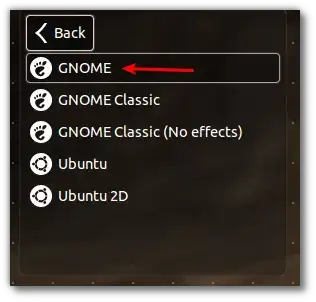Not sure where to start with this one.
I've installed Gnome 3 by running sudo apt-get install gnome on my netbook, it all installed fine and ran fine didn't have any issues with it for a few weeks, then I turned on my netbook and logged in to be given the look and feel of Gnome 2.
I've cropped down the desktop in the image below.

Edit: Pastebinit as requested by izx