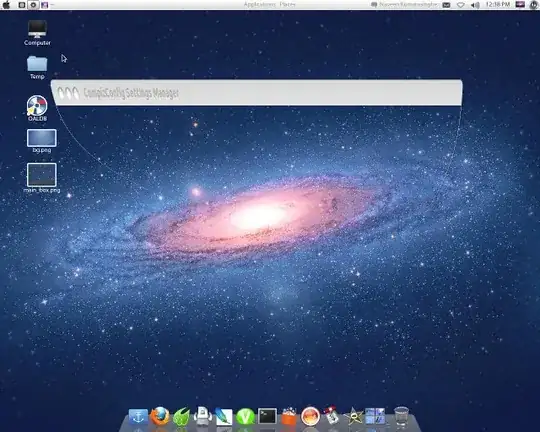The flashing after switching workspaces is a known bug.
There seems to be only one way to get rid of it in 12.04 precise right know:
WARNING
Please be aware that activating this repository and downgrading to an officially unsupported version of compiz is not recommended. Do it only if you can't live with the flashing. You have been warned.
In a terminal, type:
sudo add-apt-repository ppa:vanvugt/compiz-preproposed
sudo apt-get update
sudo apt-get upgrade
If you are already on the latest version of compiz, you would have to downgrade to the version from this ppa to remove the flashing (e.g. by using the "force version" option (F3) in synaptic package manager).
These packages have to be installed:
libbamf3-0 0.2.118-0ubuntu0.1
libbamf0 0.2.118-0ubuntu0.1
bamfdaemon 0.2.118-0ubuntu0.1
accountsservice 0.6.15-2ubuntu9
libaccountsservice0 0.6.15-2ubuntu9
compiz-dev 1:0.9.7.8-0ubuntu1vvpreproposed2
compiz-plugins 1:0.9.7.8-0ubuntu1vvpreproposed2
compiz-gnome 1:0.9.7.8-0ubuntu1vvpreproposed2
compiz-plugins-default 1:0.9.7.8-0ubuntu1vvpreproposed2
libdecoration0-dev 1:0.9.7.8-0ubuntu1vvpreproposed2
libdecoration0 1:0.9.7.8-0ubuntu1vvpreproposed2
compiz-core 1:0.9.7.8-0ubuntu1vvpreproposed2
compiz 1:0.9.7.8-0ubuntu1vvpreproposed2
devscripts 2.11.6ubuntu1.2
evince 3.4.0-0ubuntu1
libevince3-3 3.4.0-0ubuntu1
evince-common 3.4.0-0ubuntu1
libunity9 5.12.0-0ubuntu1
gir1.2-unity-5.0 5.12.0-0ubuntu1
python-crypto 2.4.1-1
After downgrading, these packages will have to be locked to be stopped from being upgraded to their former versions right again.
A fixed version of compiz in official repositories will probably only be available in Quantal release.