Mac has background-color -theme adjusting. During summer, I realize why it would be so super-cool: it is hard to see anything with standard settings when there are so much sun-light. So how can I adjust the background-color settings and font similarly to Mac console?
Asked
Active
Viewed 6,557 times
1 Answers
8
gnome-terminal is extensively customizable. Go to Edit...Profile Preferences, and you can change the following:
Fonts
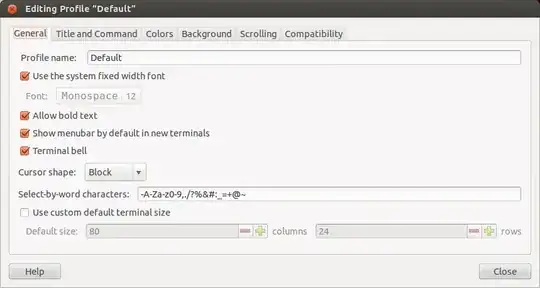
Colors

Backgrounds (color, transparency and even a "wallpaper")

As for saving and setting custom themes, they're just called Profiles here. You can save, switch and set the default from Edit...Profiles:
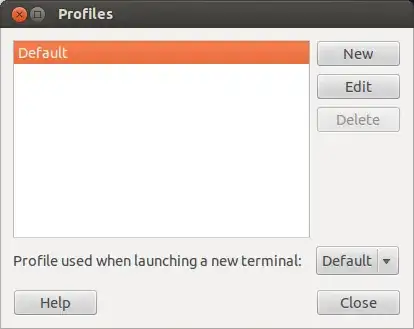
-
+1 ...yes and then just "Terminal > Change profile", worked well. Thank you. I created just inverse colors from Black/Background and White/font to White/Background and Black/font, much better during sunny time. – hhh Jul 04 '12 at 14:21