Possible Duplicate:
Changing file permissions on USB external hard drive
I have a funny thing happening with my USB devices. They are detected and show up as they should but I cannot write to them, I can read the files in them.

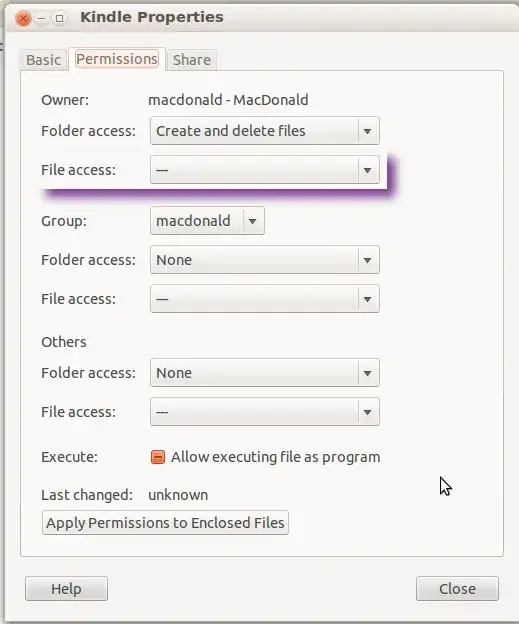
I cannot change the Group folder access. It keeps reverting to none when I try change it.
However when I start a guest session and copy a screen shot to the USB I can, but cannot in my regular administration session. Why cannot I change the option and why does it behave properly in a guest session but not normally? Anyone know how to help me out here?
I am using Ubuntu 12.04, 32-bit.