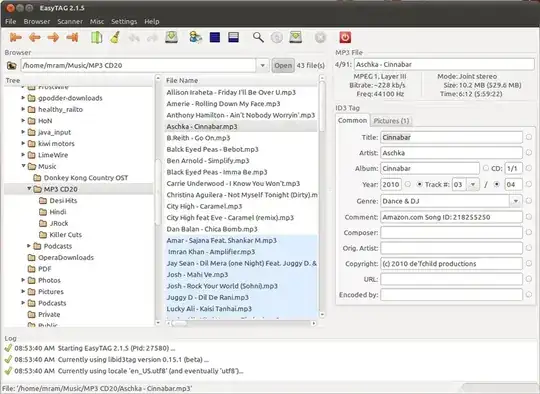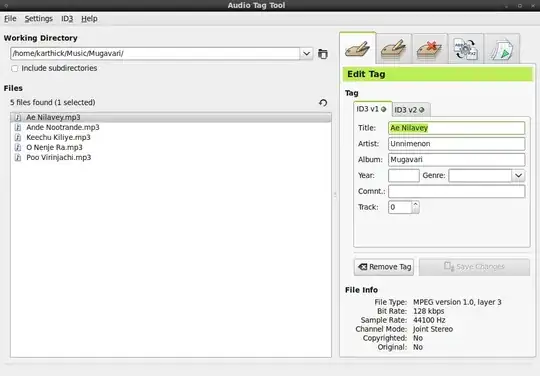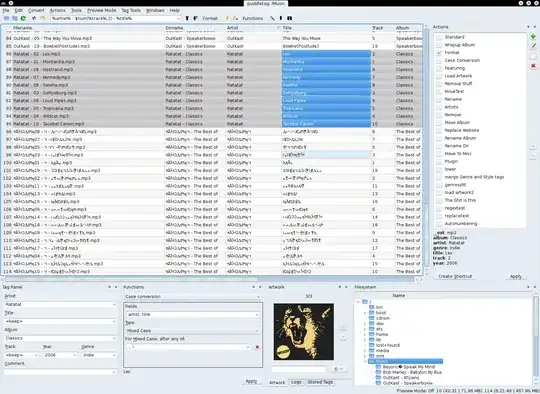I need to tag my MP3 library, and have tried kid3 (which was manual tagging), when I used Kubuntu 9.10 (I now use Ubuntu Meerkat) Here are the features I am hoping for:
- A good and clean UI.
- Tagging should be automatic, like Winamp's autotag feature, which rocks, btw!
- It should also embed the cover-art in the mp3, not copy a jpeg file in the folder, because now-a-days all players support displaying cover art. But acceptable if not possible.
- Rename the files as per some regular expression like %TrackNo - %Artist - %Title.
- Should be accurate, and more importantly smart. I want to start tagging at night, and hopefully my collection should be done by the morning, w/o it being stuck at a user prompt at 1%.
If one app cant do all, I am willing to use 3, wouldn't mind exposure to a few more apps ;)
I have used picard or someting, and I didnt like it quite a lot. But wouldn't mind using it, if there is no other alternative.
Thanks for your time!