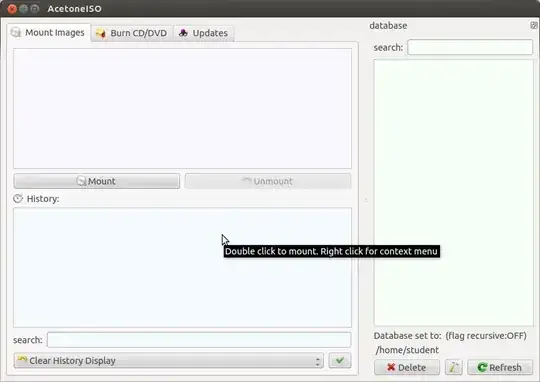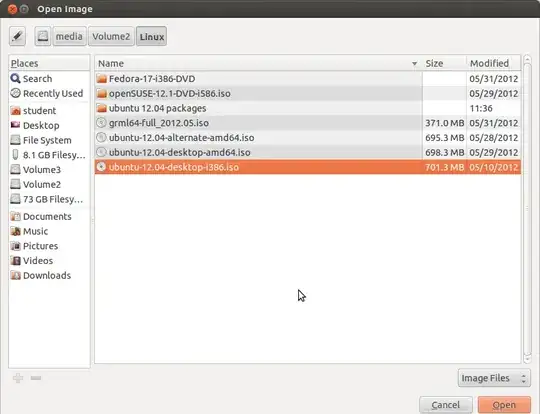I have a file named X.iso. In this file there is a Windows application named X that I want to install then use. How can I install a Windows application file named X that is embedded in an ISO file into Wine and then be able to use it?
Note :
I am using Ubuntu 12.04. I have wine .