I´m going to install Ubuntu 12.04 on my laptop, and I don’t have internet at home.
I know that I can install it without internet, but , does it work?
I´m going to install Ubuntu 12.04 on my laptop, and I don’t have internet at home.
I know that I can install it without internet, but , does it work?
Yes it will work, however with some restrictions. For example there are "Must do" updates if you want to play MP3s or movie files etc. (Ubuntu Restricted Extras).
Also you need to install medabuntu libraries if you need to play DVDs. There are others but apart from these restrictions Ubuntu will work.
I had to to this once and was able to update everything at a later date
As everybody say, you can install Ubuntu 12.04 offline but there will be a lots of packages, updates and softwares that you may need.
To solve this problem, you have different ways to install software and package in a computer without a Internet connection.
One option is Keryx, a portable package manager. Keryx offers to you a nice GUI making easy to use it. And, as if it were not possible to be better, it's open source!
How it works?
You download the package that you need in another computer with Internet connection and then install it in your computer offline.
You can download Keryx from their official website. This software support 32 & 64 bits architectures.
A screenshot:
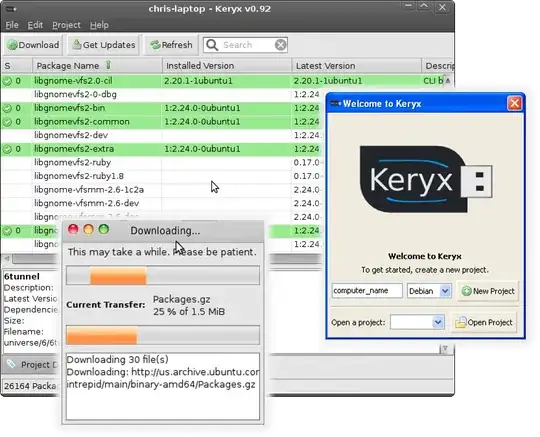
Absolutely, you just wont get the updates at the time of installation.
You can install Ubuntu without an Internet connection.
From my experience it is not good idea to install Ubuntu offline, some third-party software needed to install from source or script which will cost you extra trips to get the missing packages.
As an alternative to Keryx, you can use apt-offline or apt-offline-gui.
Pre-requistes: A friend's system with Internet connection. apt-offline installed in both your systems.
The Offline installation is achieved in 3 simple steps.
Step 1:
Generate a signature file on the Disconnected Debian box at home
apt-offline set /tmp/apt-offline.sig
The above command will generate all information required from apt about updating its database.
Step 2:
Download data based on the signature file generated earlier
apt-offline get C:\apt-offline.sig --threads 5
The above command will download data as mentioned in the signature file. To speed up downloads (that can be from multiple apt repositories), in this example we spawn 5 download threads.
Once completed, you could just copy the data (an archive file, if you used the --bundle option) back to the removable medium and copy it back onto your offline host.
Step 3:
Once you're back upon the home Debian machine, you feed the data from the removable medium to apt-offline:
apt-offline install /media/USB/apt-offline.zip
This will update the APT database on your disconnected machine seamlessly.
Apt-offline can be even used in Windows systems. In my opinion, apt-offline is the best option for Offline installation.
In a single word: Yes.
If you have already burned your ubuntu release at a USB or a CD common sense states that all the files and components of your operating system are included. That happens to any operating system.
Take for instance Windows:
-Are you in need of an internet connection when you install it at a computer through a CD?
-No.
On the other hand if you are going to install using the windows installer (Wubi) which installs ubuntu at your existing Windows partition, you must have an internet connection in order to download the .iso and proceed to the installation.
However you should notice that if you do not have a working connection you will not be able to download any updates(except if you have an old release which is no longer supported by Canonical) from the update manager. You can always type sudo apt-get update in order to install any updates and fixes to your system.
sudo apt-get update && sudo apt-get upgradeon the terminal. – Peachy Jul 07 '12 at 06:27