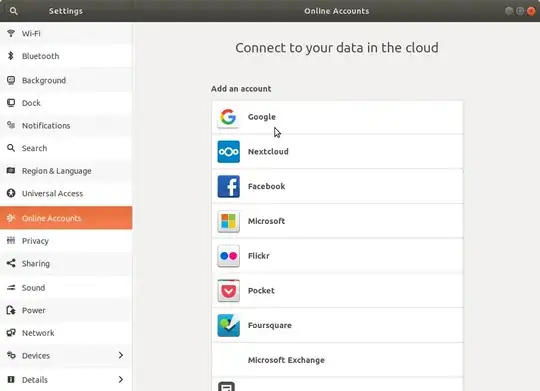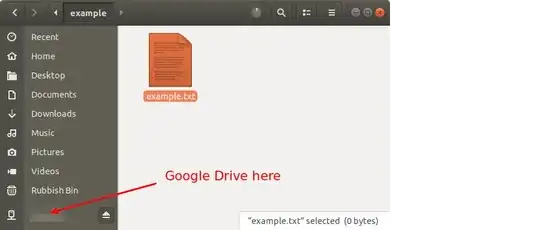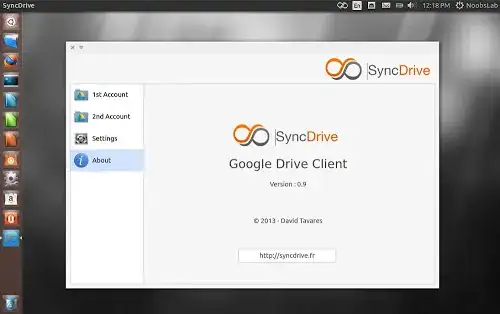This answer contains an answer for all current Ubuntu versions, starting with recent versions at the top.
Ubuntu 17.10 and later (GNOME Online Accounts)
Open System Settings and select Online Accounts -> under the Add an account heading select Google and authenticate with your Google password.
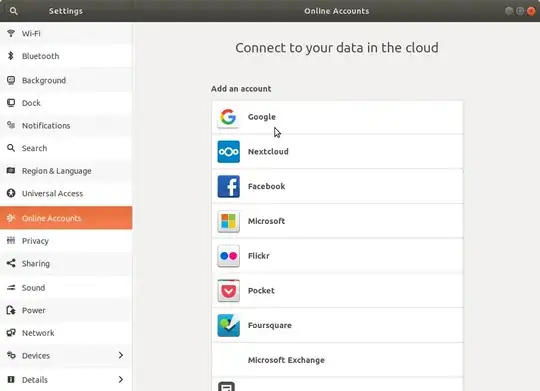
Make sure the "Files" permission is granted:

Now your Google Drive will appear in the Files application (nautilus), like this:
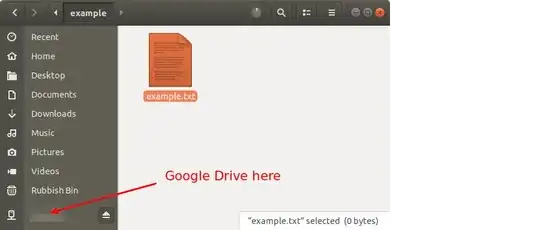
Access Google Drive files offline
Google Drive allows you to access some files offline, but on desktop
this feature only works on Google Chrome. If you have the browser, install the Google Docs Offline extension offered by google.com. Return to Google Drive and navigate to gear icon -> Settings -> Offline, and enable Create, open and edit your recent Google Docs, Sheets and Slides files while offline.
Ubuntu 14.04 and later (for all desktop environments)
Open Drive is a Google Drive client for desktops written in Electron. It's fast, secure and easy to use.
Features
- Automatic synchronization between files
- Automatically updates modified files.
- Gives notifications.
- Runs in the system tray.
- No need to spend money.
To install Open Drive in all currently supported versions of Ubuntu open the terminal and type:
sudo snap install odrive-unofficial
Ubuntu 16.10 - 17.04 (GNOME Online Accounts)
GNOME 3.18 and newer (in Ubuntu 16.10 and later) has native desktop integration that will let you easily browse, manage, open, upload, and download your files. Just add your Google account in GNOME's online accounts application to get started.
To enable Google drive desktop integration in Ubuntu 16.10-17.04 follow these steps:
Install GNOME System Settings and GNOME Online Accounts.
sudo apt install gnome-control-center gnome-online-accounts
Launch GNOME Online Accounts.
gnome-control-center online-accounts
Make sure you close Unity Control Center first. If you have Unity Control Center open and you call gnome-control-center online-accounts, then it opens the Unity Control Center window instead of the GNOME one.
In the new Online Accounts window that opens click the Add an online account button, then in the Add Account window click the Google icon to add your Google account and authenticate with your Google password. Make sure Files is enabled by being toggled to the ON position.
You should now be able to access your Google Drive files from the Files (nautilus) app.
The same steps also work in Ubuntu 16.04 if it has GNOME 3.18 or newer installed. The current version of nautilus in Ubuntu 16.04 is nautilus 3.18.4.is.3.14.3-0ubuntu5.