My computer suddenly shut down due to power failure, while I was working on an Android project using my Eclipse Indigo IDE.
Now, if I start Eclipse, only an empty message dialog (see screen shot) appears and Eclipse does not start. What can I do?
(I am using Ubuntu 12.04 LTS)
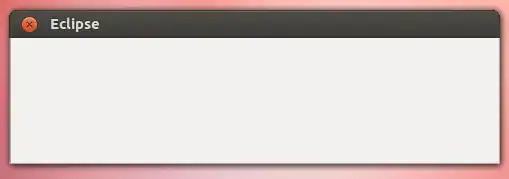
ls -aor through Nautilus (View Hidden Files optionCtlr + H– Chakra Jul 09 '12 at 18:08eclipse -clean, is the problem still persisting? Can you try starting eclipse with a new workspace? – Chakra Jul 10 '12 at 04:58