I've got a question regarding how to delete all source codes that I've downloaded.
I think it just consumes a lot of space without any benefit yet!
Thanks in advance :)
I've got a question regarding how to delete all source codes that I've downloaded.
I think it just consumes a lot of space without any benefit yet!
Thanks in advance :)
I suggest you read this Community Documentation article: Recover Lost Disk Space
From link:
To check the amount of space being used for package storage, run:
du -h /var/cache/apt/
There are several system commands you can use to reduce or eliminate the number of locally stored packages.
Remove all expired packages from /var/cache/apt/archives and /var/cache/apt/archives/partial that are no longer available for download:
sudo apt-get autoclean
"Not available for download" does not mean the user should save them - normally these files have been replaced or are no longer needed.
Remove all the packages from /var/cache/apt/archives and /var/cache/apt/archives/partial folders:
sudo apt-get clean
Remove unneeded dependencies which are no longer needed:
sudo apt-get autoremove
Synaptic custom filter practice can also help for search packages:
You can use this method for searching custom packages, but I DON'T RECOMMEND IT as universal method for cleaning.

You can choose different Statuses for New Filter :
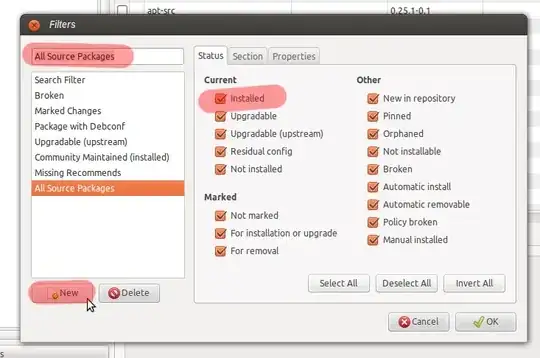
And create different Properties :

Good Luck!
sudo apt-get update and NEXT fix your space with commands above.
Official guide have detailed practice for most cases about Recovering Missing Disk Space.
– swift Jul 09 '12 at 16:40I use the Janitor option in Ubuntu Tweak that gets rid of a lot of extra space. Maybe this will delete your source files as well as it deletes all of the Update managers cached files.
sudo apt-get source <package-name>? About the other question, please do post a new question :) – Nitin Venkatesh Jul 09 '12 at 14:03/var/cache/apt/archives, root access will be required to delete them, please refrain from deleting if dependency or partial update /upgrade like errors are seen – atenz Jul 09 '12 at 16:46