When I boot into Ubuntu, I don't see the Unity interface. Instead it boots into some sort of command line interface (pic attached)

I tried pressing atl + F7, in that case i get a screen showing this:
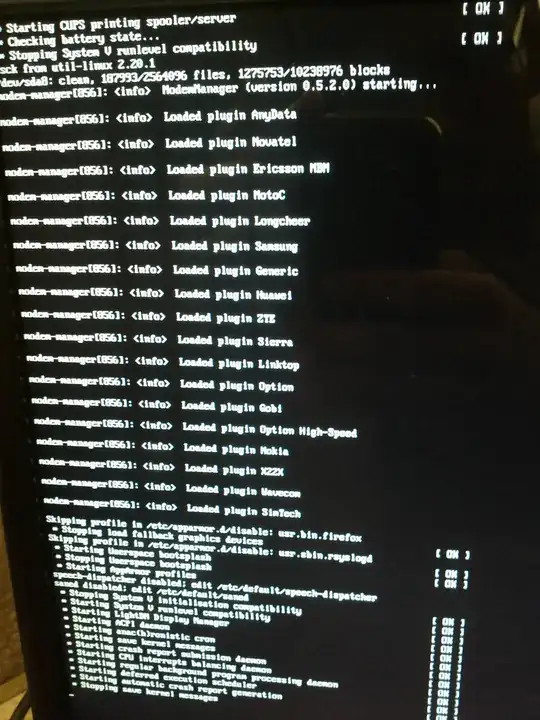
Ubuntu was working properly before. I am using propriety graphics drivers from ATI. link to graphics driver. The problem surfaced after I ran software update yesterday.
I'm sorry for the bad quality screenshots. I am not sure how to take screen grabs in this situation.
"If" this is caused because of me using the propriety graphics drivers, how do I solve it? or else, What else can possibly be the issue?