Possible Duplicate:
How to access “Applications” menu in Ubuntu Unity Desktop (Ubuntu 11.10)
How can I have menus as it was before unity?
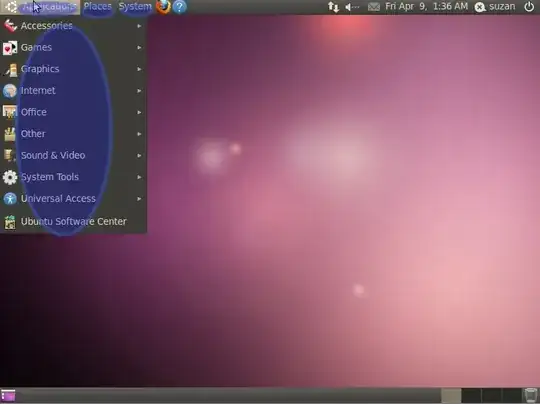
Probably not on the desktop as was before but can I have those menus under dash? a lense maybe?
Possible Duplicate:
How to access “Applications” menu in Ubuntu Unity Desktop (Ubuntu 11.10)
How can I have menus as it was before unity?
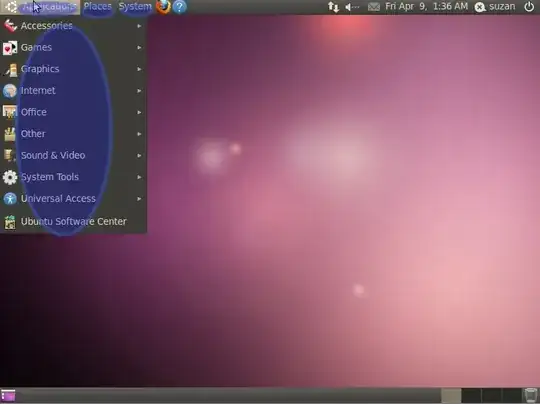
Probably not on the desktop as was before but can I have those menus under dash? a lense maybe?
The feature not available with unity launcher.
Update: You can have this feature almost same with unity desktop but not exact. It will look like below
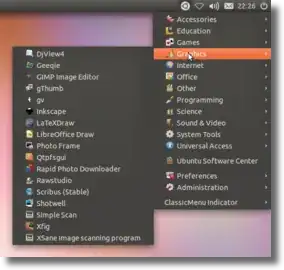
To do so: run following commands,
sudo apt-add-repository ppa:diesch/testing
sudo apt-get update
sudo apt-get install classicmenu-indicator
Alternatives:
Install cairo-dock  and use it. Optionally hide the unity launcher.
and use it. Optionally hide the unity launcher.
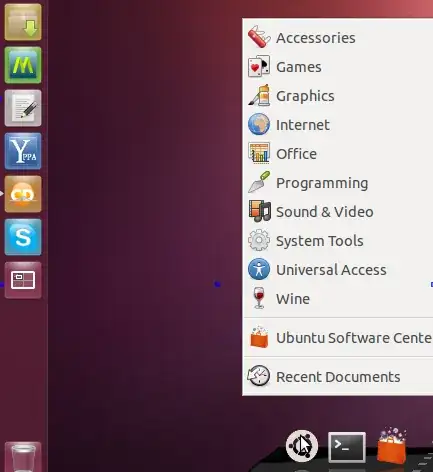
Install gnome-shell  and choose gnome classic at login screen. But you will loose unity
and choose gnome classic at login screen. But you will loose unity

It's available and can be installed with the command
sudo apt-get install gnome-panel
remember to choose your desktop environment at the login prompt.
gnome-shellis the most popular interface for Gnome 3,cairo-dockis just a dock, this has nothing to do with this topic. – user827992 Jul 15 '12 at 10:30cairo-dockyou got the grouping and the unity too.(The most relevant solution as per topic )gnome-shellalso include gnome2 classic. – Web-E Jul 15 '12 at 10:35