I'm new to Linux. This is my first time downloading another operating system to anything. I was pleased when I saw Ubuntu's capabilities and downloaded the .iso at once to try the live CD. When trying out the live CD I noticed that I didn't have any internet connection, but I just assumed that you couldn't use it while using the live CD. I installed Ubuntu on my Gateway Vista laptop after trying out it's features, rebooted, and logged in. My internet still doesn't work, and I've tried everything. I have a Verizon router by Actiontec, and I am assuming I need to install a new driver or firmware for it to work with the new operating system, or maybe I'm way off. I just don't know what else to do. Any suggestions?
Asked
Active
Viewed 438 times
1
-
1Welcome to Ubuntu buddy. Got a couple of questions: 1. Are you connected wired or wirelessly. 2. If you are wired is it an USB cable or an ethernet one. 3. If you are wirelessly does it have some password and/or did you install the proprietary drivers for the wireless card (Type additional drivers in Dash). 4. Is there a configuration that you did in Vista to get internet or is the connection automatically done. This will help in finding the answer for you. – Luis Alvarado Jul 15 '12 at 17:00
-
Can you plug into a cable? – JSt Jul 15 '12 at 17:02
-
I'm not connected at all. My router doesn't show up in settings and I don't have an Ethernet cable to establish a wired connection. My wireless router has a WEP password setup. The connection was automatically done for me in Vista, I didn't have to configure anything manually. I went to "Additional Drivers" and the message it gave me was "Downloading package indexes failed, please check your network status. Most drivers will not be available." I clicked close and then a window opened that said "No proprietary drivers are in use on this system." Thanks for your help in this matter! – Garrett Jul 15 '12 at 18:57
-
I tried to install the firmware package but it says that it doesn't exist. E: Unable to locate package firmware-b43-installer. Same thing with b43-fwcutter. What next? – Garrett Jul 15 '12 at 19:14
-
I'll be alright downloading the packages and their dependencies from this computer (Windows 7). I successfully installed the b43-fwcutter, but now I'm having trouble installing the firmware package. It sent me to a website saying that there was a newer version to install and when I went to it it downloaded a .tar file for me. What is this and how do I install it? – Garrett Jul 15 '12 at 19:41
-
I did it. After hours and hours of leafing through google search after google search and you all helping me through this, I have internet connectivity. What finally did it for me was this link: https://help.ubuntu.com/community/WifiDocs/Driver/bcm43xx it just works! Thanks for all your help! – Garrett Jul 15 '12 at 21:09
-
I summarized the discussion to an answer and deleted the comments for clean-up. Please up-vote and accept it (or edit it if you feel there is something wrong) to mark your question solved. – Takkat Jul 16 '12 at 10:29
3 Answers
0
Open terminal
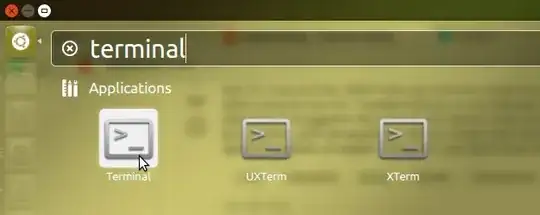
Type:
lspci -k
in the terminal
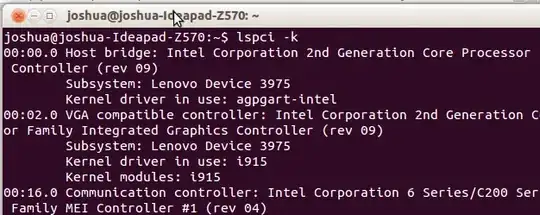
Post the results and we'll try and help.
JSt
- 477
-
garrett@garrett-MX8711:~$ lspci -k 00:00.0 Host bridge: Intel Corporation Mobile 945GM/PM/GMS, 943/940GML and 945GT Express Memory Controller Hub (rev 03) Subsystem: Gateway 2000 Device 0685 Kernel driver in use: agpgart-intel 00:02.0 VGA compatible controller: Intel Corporation Mobile 945GM/GMS, 943/940GML Express Integrated Graphics Controller (rev 03) Subsystem: Gateway 2000 Device 0685 Kernel driver in use: i915 Kernel modules: intelfb, i915 00:02.1 Display controller: Intel Corporation Mobile 945GM/GMS/GME, 943/940GML Express Integrated Graphics Controller (rev 03) – Garrett Jul 15 '12 at 18:38
-
Subsystem: Gateway 2000 Device 0685 00:1b.0 Audio device: Intel Corporation N10/ICH 7 Family High Definition Audio Controller (rev 02) Subsystem: Gateway 2000 Device 0685 Kernel driver in use: snd_hda_intel Kernel modules: snd-hda-intel 00:1c.0 PCI bridge: Intel Corporation N10/ICH 7 Family PCI Express Port 1 (rev 02) Kernel driver in use: pcieport Kernel modules: shpchp 00:1c.1 PCI bridge: Intel Corporation N10/ICH 7 Family PCI Express Port 2 (rev 02) Kernel driver in use: pcieport Kernel modules: shpchp – Garrett Jul 15 '12 at 18:39
-
00:1d.0 USB controller: Intel Corporation N10/ICH 7 Family USB UHCI Controller #1 (rev 02) Subsystem: Gateway 2000 Device 0685 Kernel driver in use: uhci_hcd 00:1d.1 USB controller: Intel Corporation N10/ICH 7 Family USB UHCI Controller #2 (rev 02) Subsystem: Gateway 2000 Device 0685 Kernel driver in use: uhci_hcd – Garrett Jul 15 '12 at 18:41
-
00:1d.1 USB controller: Intel Corporation N10/ICH 7 Family USB UHCI Controller #2 (rev 02) Subsystem: Gateway 2000 Device 0685 Kernel driver in use: uhci_hcd 00:1d.2 USB controller: Intel Corporation N10/ICH 7 Family USB UHCI Controller #3 (rev 02) Subsystem: Gateway 2000 Device 0685 Kernel driver in use: uhci_hcd 00:1d.3 USB controller: Intel Corporation N10/ICH 7 Family USB UHCI Controller #4 (rev 02) Subsystem: Gateway 2000 Device 0685 Kernel driver in use: uhci_hcd 00:1d.7 USB controller: Intel Corporation N10/ICH 7 Family USB2 EHCI Controller (rev 02) – Garrett Jul 15 '12 at 18:42
-
Subsystem: Gateway 2000 Device 0685 Kernel driver in use: ehci_hcd 00:1e.0 PCI bridge: Intel Corporation 82801 Mobile PCI Bridge (rev e2) 00:1f.0 ISA bridge: Intel Corporation 82801GBM (ICH7-M) LPC Interface Bridge (rev 02) Subsystem: Gateway 2000 Device 0685 Kernel modules: leds-ss4200, iTCO_wdt, intel-rng 00:1f.1 IDE interface: Intel Corporation 82801G (ICH7 Family) IDE Controller (rev 02) Subsystem: Gateway 2000 Device 0685 Kernel driver in use: ata_piix 00:1f.2 SATA controller: Intel Corporation 82801GBM/GHM (ICH7-M Family) SATA Controller [AHCI mode] (rev 02) – Garrett Jul 15 '12 at 18:44
-
Subsystem: Gateway 2000 Device 0685 Kernel driver in use: ahci 00:1f.3 SMBus: Intel Corporation N10/ICH 7 Family SMBus Controller (rev 02) Subsystem: Gateway 2000 Device 0685 Kernel modules: i2c-i801 03:00.0 Network controller: Broadcom Corporation BCM4311 802.11b/g WLAN (rev 01) Subsystem: Broadcom Corporation Device 0465 Kernel modules: wl, ssb 04:08.0 Ethernet controller: Intel Corporation PRO/100 VE Network Connection (rev 02) Subsystem: Gateway 2000 Device 0685 Kernel driver in use: e100 Kernel modules: e100 – Garrett Jul 15 '12 at 18:46
-
04:09.0 CardBus bridge: Texas Instruments PCIxx12 Cardbus Controller Subsystem: Gateway 2000 Device 0685 Kernel driver in use: yenta_cardbusKernel modules: yenta_socket 04:09.1 FireWire (IEEE 1394): Texas Instruments PCIxx12 OHCI Compliant IEEE 1394 Host ControllerSubsystem: Gateway 2000 Device 0685 Kernel driver in use: firewire_ohci Kernel modules: firewire-ohci 04:09.2 Mass storage controller: Texas Instruments 5-in-1 Multimedia Card Reader (SD/MMC/MS/MS PRO/xD) Subsystem: Gateway 2000 Device 0685 Kernel driver in use: tifm_7xx1 Kernel modules: tifm_7xx1 – Garrett Jul 15 '12 at 18:47
-
That's it! Sorry I don't know how to post the picture, I'm using another computer to post as it is... – Garrett Jul 15 '12 at 18:48
0
First try using the easy way and use the additional drivers utility.
Make a wired internet connection and fully update your system.
Next open the dash (by pressing the windows / super key).
Then type additional drivers and click on the additional drivers icon.
Finally install any additional drivers which are suggested.
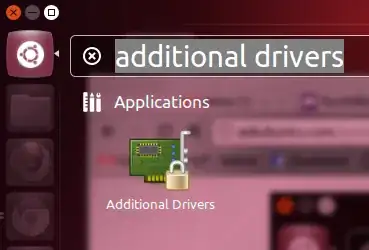
Fernhill Linux Project
- 3,899
-
I don't have an Ethernet cable so I can't establish the wired connection, but thank you for replying! – Garrett Jul 15 '12 at 18:50
0
You have a Broadcom BCM4311 wireless chip. See these related questions:
- How can I get Broadcom BCM4311 Wireless working?
- Dell 1390 wireless (BCM4311) Ubuntu 12.04 no wireless icon in unity
- Dell Upgrade to 13.04 & 13.10 No wifi, graphic card driver and bluetooth Problem?
- Community tutorial on bcm43xx drivers
In short you will have to download and install proprietary drivers. In case you are unable to establish a wired (Ethernet) connection to your router this can also be done from another computer or from Windows. See the following answer on how to download packages offline: