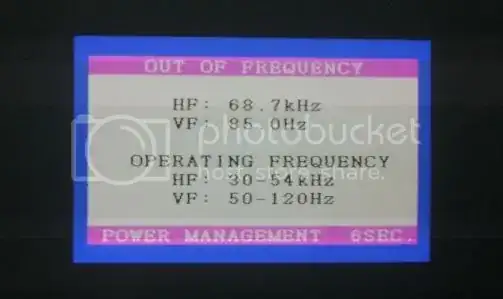I installed the ubuntu on my PC using a different LCD screen and now when I connect it to the monitor that I want to use, I get a problem with the resolution as soon as the ubuntu boots so cant change the resolution from with in the OS after booting. The screenshot is in the link. Is there any way arroung to solve the problem or I need to re install the Ubuntu with the actual monitor plugged in while installing it. I get out of frequency error HF: 68.7 kHz VF: 85.0Hz Operating Frequency HF:30-54 kHz VF: 50-120 Hz After 30 seconds i get a black screen with the cursor blinking for some time and then the monitor shuts off.