Possible Duplicate:
Unity doesn't load, no Launcher, no Dash appears
I recently tried to update my desktop to 12.04- I was actually still using 9.10, so I've gone through the update process several times already, and this was the last one. I restarted, and it went to the log-in screen just fine, but when I log in, all I get is a the background image. There are no bars, no dock- I can right-click and do some settings menu stuff, but that is all. How can I fix, if possible?
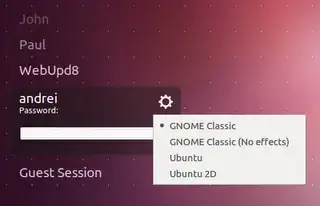
Sorry for the duplicate question, I swear, I tried to check
– user77415 Jul 16 '12 at 23:33