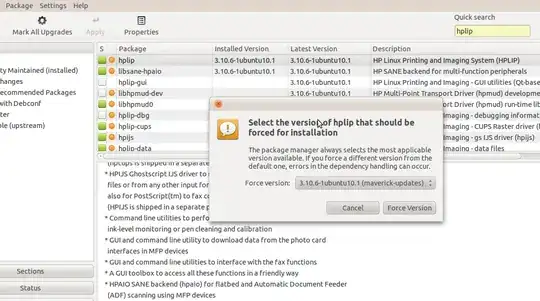2 months ago I've bought HP Officejet 6500 E709n printer. At the beginning there was a "A4 Borderless" page format and I could print images without white borders. Now this page format has disappeared and I cannot remember making any changes apart from installing recent 10.10 updates.
Any ideas why? How can I get it back?
Thanks!