Basically I just got Ubuntu yesterday as a DualBoot. I am trying to delete Windows Vista now. I would have just got the USB install and just replaced Ubuntu with Windows but I kept getting errors.
I am following this guys instructions to delete Windows: How to uninstall Windows from a Dual Boot system?
So I am at GParted, and he says to delete the Windows Partition. I have a feeling the 2nd one is the Windows Partition, but it's locked. Here's the first picture:
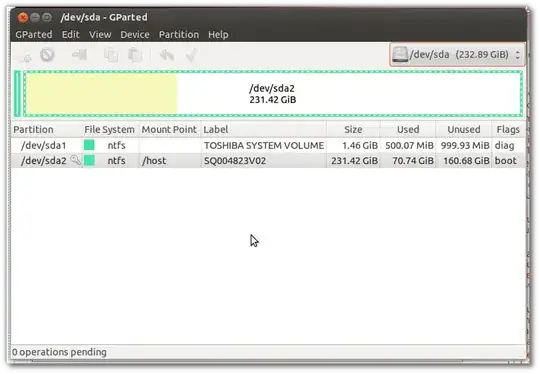
The second Partition I can't delete, it is just gray over the delete button.
Please help me delete Windows!