Ubuntu 12.04 i am using, often without my command, it shows following:
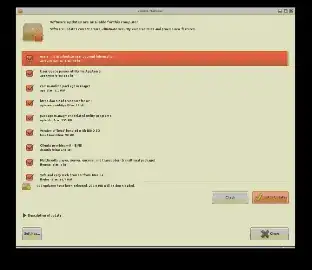
How can i permanently stop/disable/kill this, using command line?
(every-time it pop-ups like i am showing my own presentation, or i left my PC for idle longer and came back to give my lecture, this Popup shows, which is very very annoying in many use case i had).