Just to expand on Oli's answer (and so that I have a bookmark for those short-hand symbols):
The bash prompt (stefano@linux:~$) is only the first of a couple of prompts
you might see:
PS1: the default prompt you see when you open a shell
It's value is stored in an environment variable called PS1. To see its value,
type
echo $PS1
This will give you something like
\[\e]0;\u@\h: \w\a\]${debian_chroot:+($debian_chroot)}\u@\h:\w\$
To change it, you can set a new value for the variable:
export PS1="\u > "
This will result in a prompt like this:
stefano >
PS2: is your secondary prompt. This gets shown when a command is not finished.
Type echo "asd and hit enter, the secondary prompt will let you enter more
lines until you close the inverted commas.
PS3 is the prompt used for select(2)
PS4 is the prompt used for  stack traces (default:
stack traces (default: +)
To make the changes permanent, you append them to the end of .bash_profile (or .bashrc, see this question) in your
home directory.
Here's a more or less complete list of shorthand that you can use when composing these:
\a The 'bell' character\A 24h Time\d Date (e.g. Tue Dec 21)\e The 'escape' character\h Hostname (up to the first ".")\H Hostname\j No. of jobs currently running (ps)\l Current tty\n Line feed\t Time (hh:mm:ss)\T Time (hh:mm:ss, 12h format)\r Carriage return\s Shell (i.e. bash, zsh, ksh..)\u Username\v Bash version\V Full Bash release string\w Current working directory\W Last part of the current working directory\! Current index in history\# Command index\$ A "#" if you're root, else "$"\\ Literal Backslash\@ Time (12h format with am/pm)
You can of course insert any literal string, and any command:
export PS1="\u \$(pwd) > "
Where $(pwd) stands in place of "the output of" pwd.
- If the command substitution is escaped, as in
\$(pwd), it's evaluated every time the prompt is displayed, otherwise, as in $(pwd), it's only evaluated once when bash is started.
If you want your prompt to feature colours, you can use bash's colour codes to do it. The code consists of three parts:
40;33;01
Each part can be omitted, assuming starting on the left. i.e. "1" means bold, "1;31" means bold and red. And you would get your terminal to print in colour by escaping the instruction with \33[ and ending it with an m. 33, or 1B in hexadecimal, is the ASCII sign "ESCAPE" (a special character in the ASCII character set). Example:
"\33[1;31mHello World\33[m"
Prints "Hello World" in bright red.
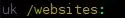

export PS1="\n___"– Hello World Apr 28 '14 at 10:42