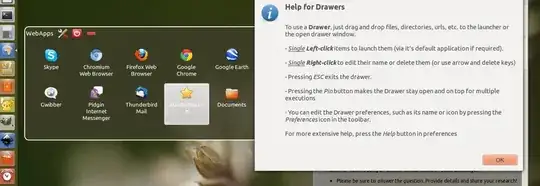It's possible to create a folders like iOS in unity launch bar?
I mean, you can click on an icon, and then icons will appear horizontal with a few icons.
This could save space on unity launch bar. And I would like to know if these space saving solutions are available.