I have ubuntu 10.04 running Thunderbird 14.0
How do I change the date format to international standard? (eg; 2012-07-26)
My system date already shows this format.
I have ubuntu 10.04 running Thunderbird 14.0
How do I change the date format to international standard? (eg; 2012-07-26)
My system date already shows this format.
YYYY-MM-DD HH:MM date format in Thunderbird 60sudo ln -s /usr/share/i18n/locales/en_DK /usr/share/i18n/locales/root
echo 'root.UTF-8 UTF-8' | sudo tee -a /etc/locale.gen
sudo locale-gen
LC_TIME=root.UTF-8 thunderbird
LC_TIME=en_DK.UTF-8 thunderbird no longer gives this date formatThunderbird and Firefox now use CLDR (Unicode Common Locale Data Repository), which does not have the ISO 8601 date format in en_DK.
I know of 4 ways to alter TB's date. Take your pick ;) (you just need 1)
Quick Locale Switcher add-on for TB. Might be the easiest one.
Mozilla's official documentation in changing date formats.
In Thunderbird, choose Tools –> Options –> Advanced –> General > Config Editor
Options:
mail.ui.display.dateformat.today
mail.ui.display.dateformat.thisweek
mail.ui.display.dateformat.default
Values:
V Meaning Example date and time
0 No date 10:23 AM
1 Your system's long* date format Friday, December 31 2003 10:23 AM
2 Your system's short* date format 12/31/1999 10:23 AM
3 Year and month, separated by a slash 1999/12 10:23 AM
4 Abbreviated day name Fri 10:23 AM
Change the startup command to
export LC_TIME=en_GB.UTF-8 && thunderbird %u
(Dash Main Menu > Internet > Thunderbird > Properties)
Ofcourse change en_GB.UTF-8 to what you need
Change your custom locale (/usr/share/i18n/locales) as explained on ubuntuforums.org.
Does depend on what you want to achieve - in Ubuntu 12.04 I got stuck with US locale settings (mm/dd/yyyy), wanted to switch to UK (dd/mm/yyyy), and couldn't find any tips.
Then I stumbled on system settings-> language support -> regional formats tab, change to English (United Kingdom). Easy!
Hope this helps someone
YYYY-MM-DD HH:MM date format in Thunderbird 78.7.1sudo locale-gen lt_LT.UTF-8
sudo update-locale
LC_TIME=lt_LT.UTF-8 thunderbird
To achieve ISO-8601-formatted dates in Thunderbird and a week beginning on Monday, use
LC_TIME=lt_LT thunderbird.
Unfortunately those answers don't show you how to set the date to YYYY-MM-DD format.
If you follow these instructions, setting the LC_TIME variable to en_DK.utf8 (I'd advise putting it in a script that calls Thunderbird) it will show YYYY-MM-DD HH:MM in the message view and give you the option of using YYYY-MM-DD in the calendar as the 'short' format.
The fastest, very reliable and solid way to change the date, is to download the Super Date Format addon.
Go to Menu > Add-ons, then in Add-ons manager select the Extensions tab and search for Super Date Format add-on on (on the upper right).
When you download and install it, go to Super Date Format preferences (Display > Date Format) and customize the format.
You are going to have a format like this:
/%Y-/%m-/%e %H:%M %p
In which:
/%Y is the full year /%m is the month /%e is the number dayIt may seem difficult but the whole configuration is super-easy when you open the configuration tab, because it explains everything you need to know.
NB
This works on Ubuntu 16.04 LTS and the Thunderbird 54.* but is not limited to this version only.
It also works on Ubuntu 18.04 LTS with Thunderbird v52.9.1. There may be warnings that the extension is not compatible but you can ignore them.
Note: you have to activate it, too: Display > Date Format Preferences > Enable on Date/Received column
– Thomas Rebele Jun 20 '17 at 16:46Create the following new string preferences:
intl.date_time.pattern_override.date_short = yyyy-MM-dd
intl.date_time.pattern_override.time_short = HH:mm
intl.date_time.pattern_override.connector_short = {1} {0}
"En space" special character (U+2002) ⤴
Restart Thunderbird for the changes to take effect.
A slightly wider space character, an en space, can be used to give a bit more separation between the date and the time. Two spaces seem to be automatically collapsed to one space, hence the use of the special space character. Copy and paste the "{1} {0}" string above, or insert the Unicode character U+2002 between "{1}" and "{0}" when setting the preference. Here is a comparison of different connector_short settings:
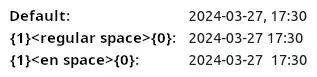
LC_TIME=root.UTF-8in your/etc/locale.confto have it affect the entire system and without having to specify the modified locale env var whenever you start thunderbird (from whatever location). – FichteFoll Jan 03 '20 at 05:04LC_TIME=lt_LT.UTF-8because the root locale in CLDR has Sunday as the first weekday, while lt_LT has Monday as the first weekday and does not use localized names for months (at least in TB's calendar view). – FichteFoll Jan 03 '20 at 17:10