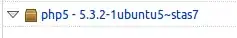i wanted to install php5 5.3.2, so first deleted all the php5 files
sudo apt-get purge php5 php5-cli php5-common php5-mysql
and also delete the deb files form
/var/cache/apt/archives
so now there is no deb file on the system then i add this person repository
sudo apt-add-repository ppa:sushkov/personal
because he add php5.3.2 and then i updated it and upgraded it
sudo apt-get update && sudo apt-get upgrade
then i installed php5
sudo apt-get install php5 php5-cli php5-common php5-mysql
now when i check the php version it says php5.3.10
and when i run this command
sudo apt-cache show php5
it says
Package: php5
Version: 5.3.15-1~dotdeb.0
Architecture: all
Maintainer: Guillaume Plessis <[email protected]>
Installed-Size: 0
Depends: libapache2-mod-php5 (>= 5.3.15-1~dotdeb.0) | libapache2-mod-php5filter (>= 5.3.15-1~dotdeb.0) | php5-cgi (>= 5.3.15-1~dotdeb.0) | php5-fpm (>= 5.3.15-1~dotdeb.0), php5-common (>= 5.3.15-1~dotdeb.0)
Filename: dists/squeeze/php5/binary-i386/php5_5.3.15-1~dotdeb.0_all.deb
now i dont know how to downgrade, is there any way that i change something in the repository and write
sudo apt-get install php5
it will install php5.3.2 which i want instead of php5.3.10
Thanks