Possible Duplicate:
How do I fix Flash issues?
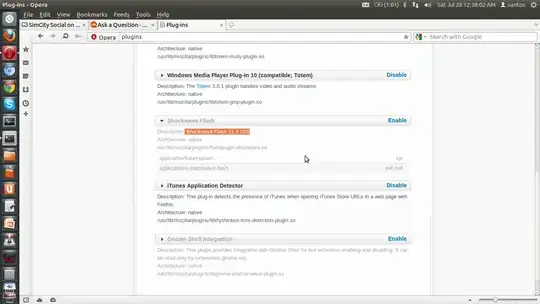
for the opera:plugins setting its had been setup as enable to use the flash player .. and also i do trying to follow the instruction from I am testing the new Opera 11, but it keeps telling me I need to install flash player it still not help me .. what i have after following that link instructions is
root@santos:/home/santos# cp /usr/lib/flashplugin-installer/libflashplayer.so ~/.opera/plugins/libflashplayer.so
cp: cannot create regular file `/root/.opera/plugins/libflashplayer.so': No such file or directory
root@santos:/home/santos# sudo apt-get gecko-mediaplayer
E: Invalid operation gecko-mediaplayer
root@santos:/home/santos# cp /usr/lib/flashplugin-installer/libflashplayer.so ~/.opera/plugins/libflashplayer.so
cp: cannot create regular file `/root/.opera/plugins/libflashplayer.so': No such file or directory
anyone can help me to solve this ?
not help yet bro :S
– santosamaru Aug 09 '12 at 16:18