#!/bin/bash
# Bash Menu Script Example
PS3='Please enter your choice: '
options=("Option 1" "Option 2" "Option 3" "Quit")
select opt in "${options[@]}"
do
case $opt in
"Option 1")
echo "you chose choice 1"
;;
"Option 2")
echo "you chose choice 2"
;;
"Option 3")
echo "you chose choice $REPLY which is $opt"
;;
"Quit")
break
;;
*) echo "invalid option $REPLY";;
esac
done
Add break statements wherever you need the select loop to exit. If a break is not performed, the select statement loops and the menu is re-displayed.
In the third option, I included variables that are set by the select statement to demonstrate that you have access to those values. If you choose it, it will output:
you chose choice 3 which is Option 3
You can see that $REPLY contains the string you entered at the prompt. It is used as an index into the array ${options[@]} as if the array were 1 based. The variable $opt contains the string from that index in the array.
Note that the choices could be a simple list directly in the select statement like this:
select opt in foo bar baz 'multi word choice'
but you can't put such a list in a scalar variable because of the spaces in one of the choices.
You can also use file globbing if you are choosing among files:
select file in *.tar.gz
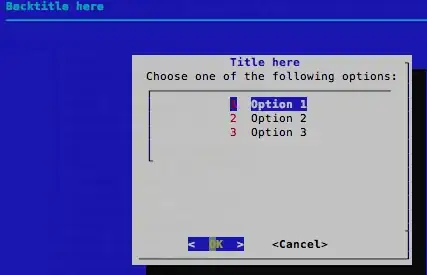

seq 10 | fzf. The drawback is that fzf is not installed by default. You can find fzf here: https://github.com/junegunn/fzf – Lynch Nov 19 '18 at 15:33