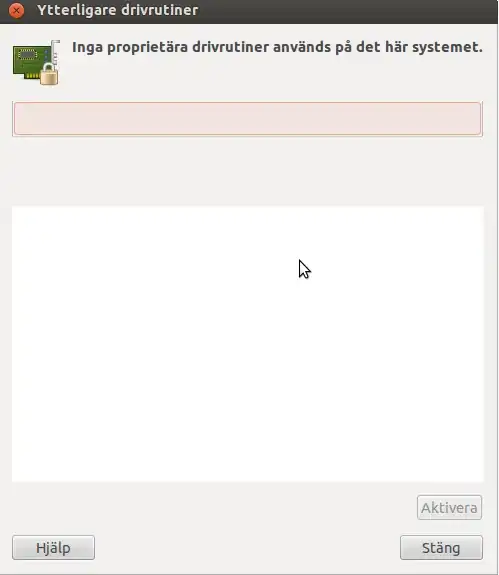Znarkus,
The X2100 Series of Radeon cards are supported under the Legacy drivers of the Catalyst proprietary drivers and that may or may not be currently under development for Precise (not certain). Would suspect that the previous versions of the drivers might work, however not certain that the current versions of the Catalyst drivers will work for the X2100 series which may be why they are not being shown as found. The Legacy versions may not be under development for Precise as an alternative either and may not be given as an option. A developer may know differently though.
Your best bet may be to try to determine which version of the Catalyst Drivers was the last version to supply support for your card and try to install that driver manually from the source supplied by AMD. It is likely not to be as clean as a debian package from the sources though and would require reinstall every time the kernel is updated.
Another choice might be to buy a Video card, they are relatively inexpensive these days and you could get a slightly newer card that would have a driver available. Just another option though.
Good luck, hope this does help.