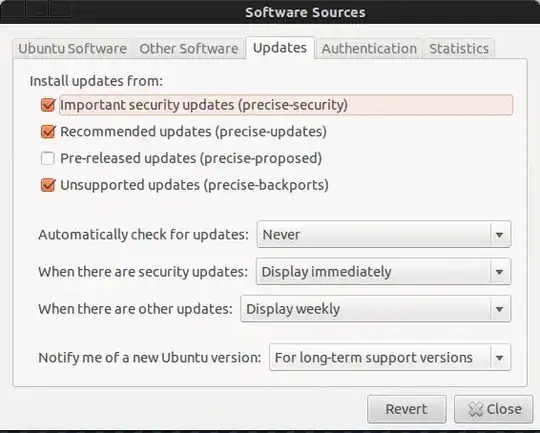My mobile internet provider limits network speed after 1Gb of transfer. Is it possible to prevent Ubuntu from checking for updates automatically if connected on mobile broadland ?
It would be fantastic if it only checked for updates daily when connected on wifi or ethernet, but never when connected on mobile broadland.