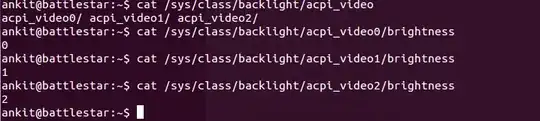Issue:- Black Screen after boot-up
Ubuntu Version:- 12.04, 64 bit
Graphic Drivers Installation method:- Manually purged the old drivers and installed the new drivers provided by amd.
Tried methods:- added nomodeset option to /etc/default/grub and updated the grub using sudo update-grub and restarted the system.
Effects:- Got the "System running into low graphics mode" error with mouse not working.
Workaround:- re-edited the /etc/default/grub file to remove the nomodeset option and updated the grub again.
My graphic card info is as follows:-
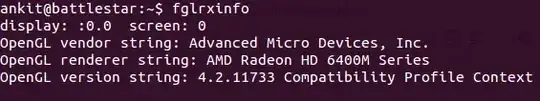
I want to get rid of the blank screen and i also don't want to loose my graphic card properties.
I just get the black screen and never see the prompt until I press the brightness keys. Sir, the driver that I installed has the following properties:-
-rwx--x--x 1 root root 106660241 Jul 22 02:11 amd-driver-installer-12-6-x86.x86_64.run
I haven't removed the xorg.conf file; here is the screen shot of the file:-