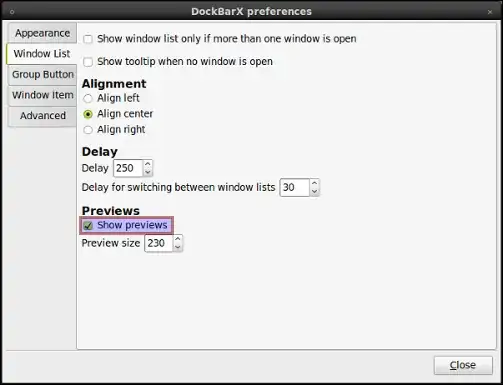I have installed dockbarx using an article at omgubuntu. http://www.omgubuntu.co.uk/2010/12/new-look-dockbarx-hits-ppa/. The problem is that the window preview feature is not working.
UPDATE: While running dockbarx_factory.py run-in-window , i get the following warning:
** (dockbarx_factory.py:3820): WARNING **: Trying to register gtype 'WnckWindowState' as enum when in fact it is of type 'GFlags'
** (dockbarx_factory.py:3820): WARNING **: Trying to register gtype 'WnckWindowActions' as enum when in fact it is of type 'GFlags'
** (dockbarx_factory.py:3820): WARNING **: Trying to register gtype 'WnckWindowMoveResizeMask' as enum when in fact it is of type 'GFlags'
Dockbarx init
Dockbarx reload
Opened window matched with gio app on id: empathy
Opened window matched with gio app on id: gnome-terminal
.

How can i enable the preview?.