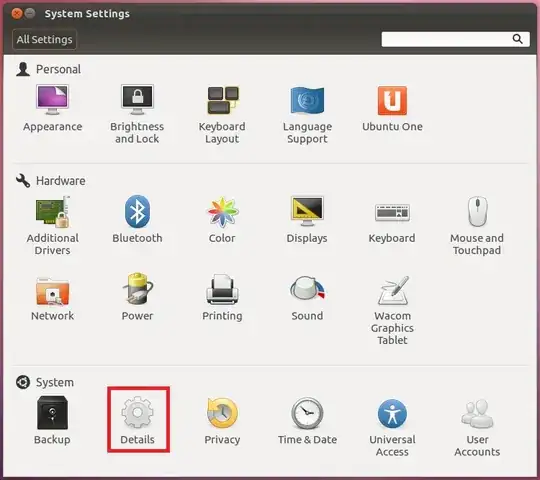I just installed Ubuntu via WUBI and I have a few questions:
How would I know if my video card's driver is installed and if not, how do I install it?
I have NVIDIA GT220 1GB. I don't see proprietary drivers in the system settings.How do I install all codecs in Ubuntu? Something like K-lite codec pack or CCCP for Matroska?
How do I make Ubuntu look like Windows? I don't like the launcher on the side.