Possible Duplicate:
Dash search gives no result
I have changed the language of ubuntu to my local but after logout and login the Dash doesn't display any app. and if I want to open system settings from system menu it doesn't open either!
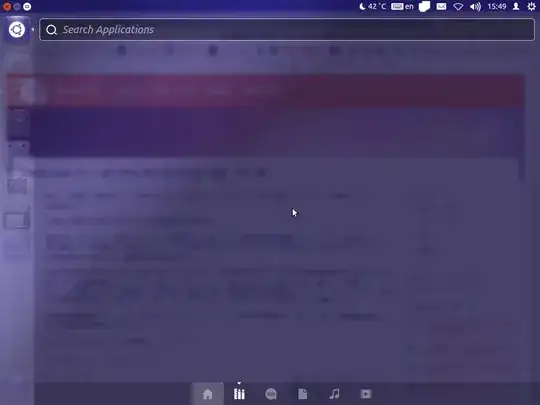
I've tried many solutions like: restart the computer, rm ~/.cache/software-center -R, unity --reset &, unity --replace &, re-install unity-place-applications and unity-place-files, ~/.local/share; rm -rf zeitgeist, sudo chmod 774 /usr/share/applications/*
None of these had solve the problem. What should I do?