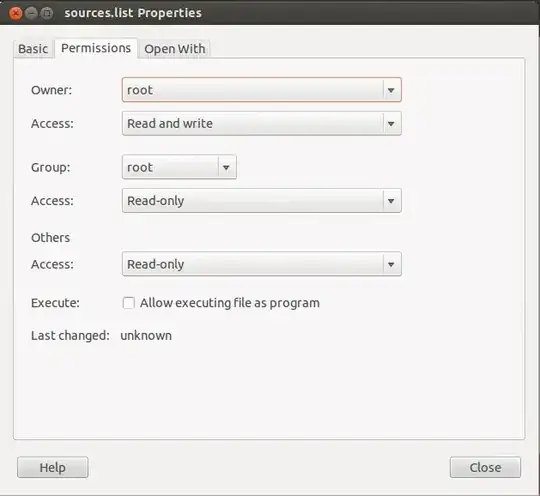Possible Duplicate:
Software center not opening
I am brand new to Linux and Ubuntu, and I couldn't install GIMP without the software center. I looked up earlier how to fix it, and it said to fix my sources list, and I did, but now i get a new error in the terminal.
2012-08-14 15:29:08,941 - softwarecenter.ui.gtk3.app - INFO - setting up proxy 'None'
2012-08-14 15:29:08,954 - softwarecenter.db.database - INFO - open() database: path=None use_axi=True use_agent=True
2012-08-14 15:29:09,407 - softwarecenter.ui.gtk3.app - INFO - building local database
2012-08-14 15:29:09,408 - softwarecenter.db.pkginfo_impl.aptcache - INFO - aptcache.open()
2012-08-14 15:29:17,308 - softwarecenter.db.update - WARNING - Problem creating rebuild path '/var/cache/software-center/xapian_rb'.
2012-08-14 15:29:17,309 - softwarecenter.db.update - WARNING - Please check you have the relevant permissions.
2012-08-14 15:29:17,309 - softwarecenter.db.database - INFO - open() database: path=None use_axi=True use_agent=True
2012-08-14 15:29:18,039 - softwarecenter.backend.reviews - WARNING - Could not get usefulness from server, no username in config file
2012-08-14 15:29:18,431 - softwarecenter.ui.gtk3.app - INFO - show_available_packages: search_text is '', app is None.
2012-08-14 15:29:19,153 - softwarecenter.db.pkginfo_impl.aptcache - INFO - aptcache.open()
Traceback (most recent call last):
File "/usr/bin/software-center", line 176, in <module>
app.run(args)
File "/usr/share/software-center/softwarecenter/ui/gtk3/app.py", line 1422, in run
self.show_available_packages(args)
File "/usr/share/software-center/softwarecenter/ui/gtk3/app.py", line 1352, in show_available_packages
self.view_manager.set_active_view(ViewPages.AVAILABLE)
File "/usr/share/software-center/softwarecenter/ui/gtk3/session/viewmanager.py", line 154, in set_active_view
view_widget.init_view()
File "/usr/share/software-center/softwarecenter/ui/gtk3/panes/availablepane.py", line 136, in init_view
SoftwarePane.init_view(self)
File "/usr/share/software-center/softwarecenter/ui/gtk3/panes/softwarepane.py", line 215, in init_view
self.icons, self.show_ratings)
File "/usr/share/software-center/softwarecenter/ui/gtk3/views/appview.py", line 69, in __init__
self.helper = AppPropertiesHelper(db, cache, icons)
File "/usr/share/software-center/softwarecenter/ui/gtk3/models/appstore2.py", line 109, in __init__
softwarecenter.paths.APP_INSTALL_PATH)
File "/usr/share/software-center/softwarecenter/db/categories.py", line 255, in parse_applications_menu
category = self._parse_menu_tag(child)
File "/usr/share/software-center/softwarecenter/db/categories.py", line 444, in _parse_menu_tag
query = self._parse_include_tag(element)
File "/usr/share/software-center/softwarecenter/db/categories.py", line 402, in _parse_include_tag
xapian.Query.OP_AND)
File "/usr/share/software-center/softwarecenter/db/categories.py", line 341, in _parse_and_or_not_tag
operator_elem, xapian.Query(), xapian.Query.OP_OR)
File "/usr/share/software-center/softwarecenter/db/categories.py", line 385, in _parse_and_or_not_tag
q = self.db.xapian_parser.parse_query(s,
File "/usr/share/software-center/softwarecenter/db/database.py", line 174, in xapian_parser
xapian_parser = self._get_new_xapian_parser()
File "/usr/share/software-center/softwarecenter/db/database.py", line 200, in _get_new_xapian_parser
xapian_parser.set_database(self.xapiandb)
File "/usr/share/software-center/softwarecenter/db/database.py", line 166, in xapiandb
self._db_per_thread[thread_name] = self._get_new_xapiandb()
File "/usr/share/software-center/softwarecenter/db/database.py", line 179, in _get_new_xapiandb
xapiandb = xapian.Database(self._db_pathname)
File "/usr/lib/python2.7/dist-packages/xapian/__init__.py", line 3666, in __init__
_xapian.Database_swiginit(self,_xapian.new_Database(*args))
xapian.DatabaseOpeningError: Couldn't detect type of database
I'm not sure how to fix the errors, and I couldn't find a topic on them anywhere. Be nice, because I am a two-day old Linux user :/
Tell me if you need my Sources list