I'm wondering if it's possible to hide a folder without renaming it with a dot on the Desktop.
Ubuntu 12.04
Thanks
I'm wondering if it's possible to hide a folder without renaming it with a dot on the Desktop.
Ubuntu 12.04
Thanks
You can create a file called .hidden and write the names of the files you want to hide in it.
BEFORE
CREATE .hidden file, echo file1 > /home/user/Desktop/.hidden
AFTER
No file got moved nor renamed.
Yes, it is possible. But the problem is that then you won't be able to see any icon on your desktop, but will be able to see everything in /home/user/Desktop.
The trick is fairly simple and straightforward:
Install gnome-tweak-tool:
sudo apt-get install gnome-tweak-tool
Run gnome-tweak-tool and click on Desktop option. Turn "Have file manager handle the desktop" to off.
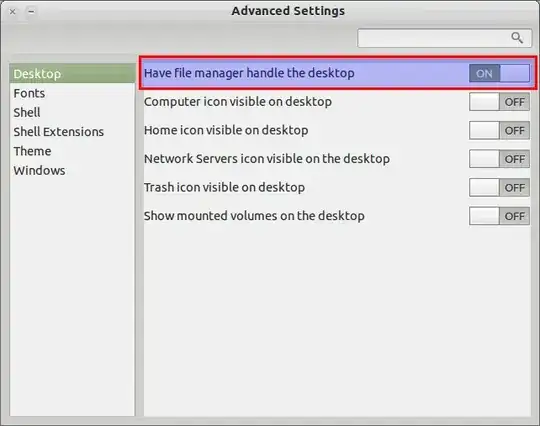
And you're good to go!