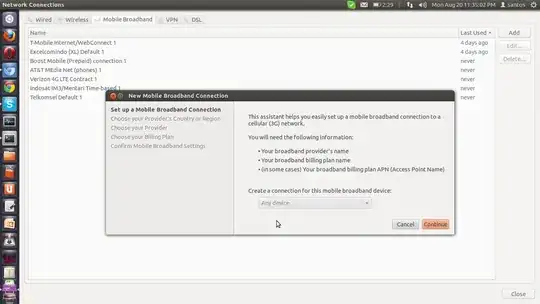When I connect my 3G USB modem to my laptop with 12.04, nothing shows up in Network-Manager. I tried method explained in this question, but nothing worked out.
My USB modem is being detected as USB MMC storage, similar to situation in that post. Both option 1 (creating script) and connecting through wvdial has failed. Option 1 had worked once but, it was getting connected through GSM, not through GPRS. When I try to connect through wvdial, it says no modem detected or busy.
Your assistance is greatly appreciated. Thanks in advance.