I restored my windows computer with wubi on it, but when I booted it up for the 1st time, Ubuntu is still there to choose during boot. Help?
-
Also refer http://askubuntu.com/questions/130849/how-can-i-remove-ubuntu-from-my-system-and-install-the-windows-bootloader – atenz Aug 25 '12 at 06:00
2 Answers
Cleaning up after a Wubi uninstallation
Sometimes something can go wrong when uninstalling Wubi, however you can manually remove it by following the instructions below:
This article assumes you are able to boot into Windows, if you are not then boot from your Windows install disk and choose "Repair" and then "Startup Recovery". Once Startup recovery has run then you can ignore all but the first step in Section 3.
Section 1
First of all, check the uninstall programs sections of the control panel. You may find that it is still there to uninstall. If not, that is fine, just continue to the next section (past the horizontal rule)
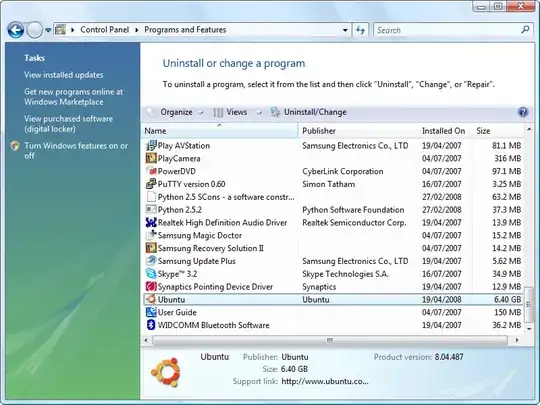
Trying uninstalling with the default uninstaller again and see if that works.
Section 2
If that fails, there is another tool which can try and automatically remove your Wubi install. It is called Uninstall-Ubuntu.exe. Try running that program and see if it can remove the installation. If not, proceed to the next section.
Section 3
- Remove C:\ubuntu and C:\wubildr* (If they cannot be found then move on to next step)
- Click on the Start Menu, right click on "Computer" and click "Properties". (You can also goto "Control Panel\System and Security\System" in Windows Explorer.)
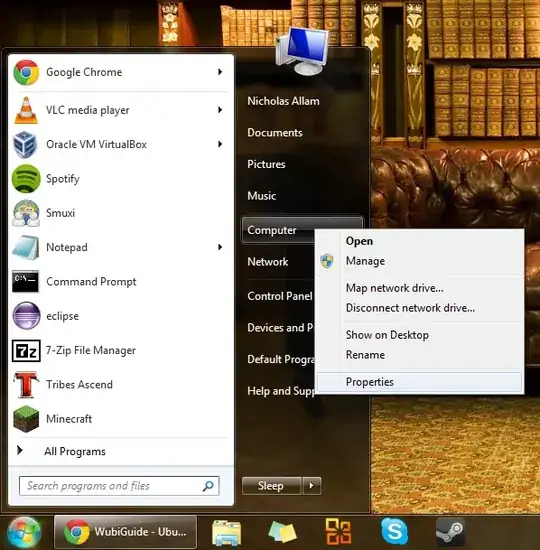
- Choose "Advanced system settings" from the left.
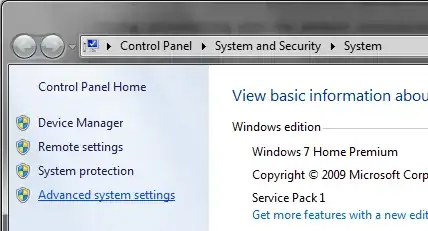
- Switch to the "Boot" tab.
- Find the line that says Ubuntu, select it and press "Delete".
Section 4
If "Ubuntu" is still in "Programs and Features", you can remove it by doing the following:
1. Press Super + R.
2. Type in "regedit" and press "OK".
3. Navigate (with the trees along the left) to HKEY_LOCAL_MACHINE\SOFTWARE\Microsoft\Windows\CurrentVersion\Uninstall]
4. Delete the folder "Wubi" from the tree at the left.
- 2,984
Assuming the Restore point doesn't contains the Wubi Installation Information , follow the Wubi Unistall Guide here as
How do I manually uninstall Wubi?
Remove C:\ubuntu and C:\wubildr*
In Windows XP you need to edit C:\boot.ini and delete the Ubuntu/Wubi line. Alternatively you can modify the boot menu via Control Panel > System > Advanced > Startup and Recovery and pressing "Edit". For Windows 98 you have to edit C:\config.sys and remove the Wubi block. For Windows Vista/7, you can use the built-in bcdedit command or install EasyBCD to edit the boot menu. To use bcdedit, run cmd.exe as an administrator, then enter bcdedit to show all boot entries, note the {GUID} specified for the Ubuntu entry, and then remove it: bcdedit /delete {GUID}
If registry entry still present then ,
To remove Wubi from the add/remove list, delete the registry key: HKLM\Software\Microsoft\Windows\CurrentVersion\Uninstall\Wubi
An easy method of removing this registry key is to paste the following text into a plain editor such as Notepad, close and save the file as something like removeWubiKey.reg (you may wish to go to Folder Options
View and disable the "Hide file extensions for known file types" option to check that the .reg extension has been applied correctly). Then you can perform the rest automatically by opening the file in the normal Windows manner, or choosing the "Merge" option from the right click context menu. Note: The formatting is rather strict, so copy the text exactly for best results. You may need to be logged in as the administrator to delete the key, depending on the version of Windows you are using. User Account Control in Vista may also ask for permission, in the typical fashion.
REGEDIT4
[-HKLM\SOFTWARE\Microsoft\Windows\CurrentVersion\Uninstall\Wubi]
After deleting the registry key, Ubuntu may still appear in the program list. If this is the case, you may be asked if you would like to remove the item from the list.
- 12,772